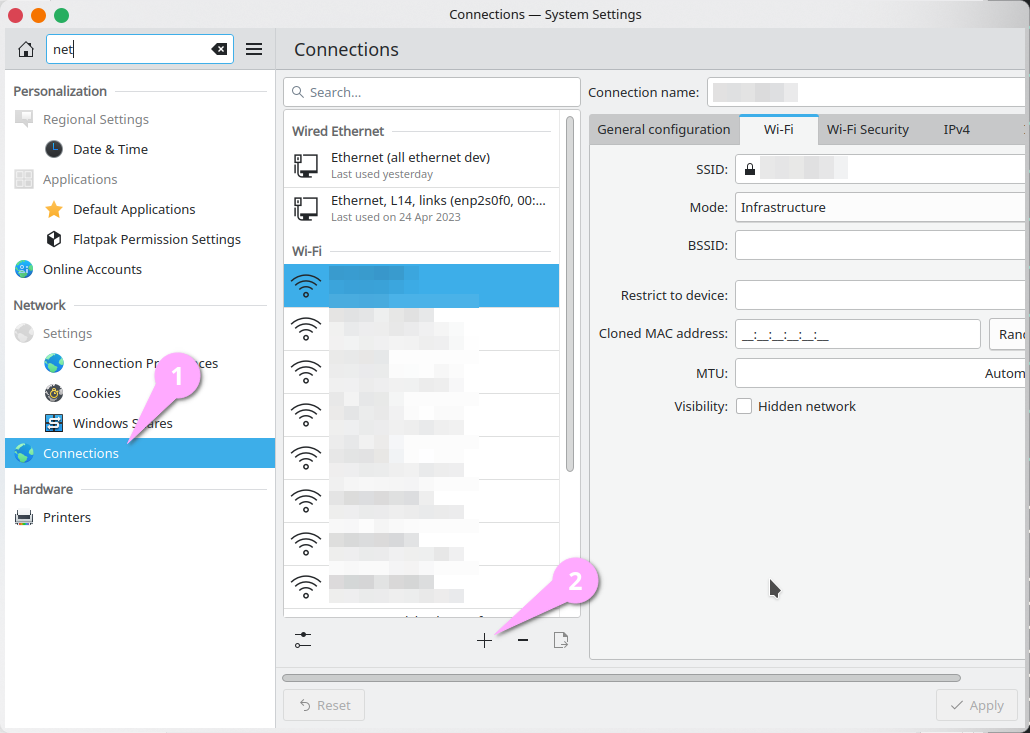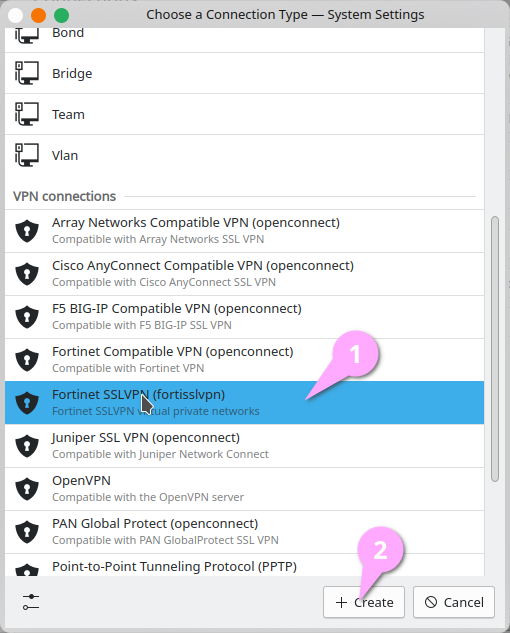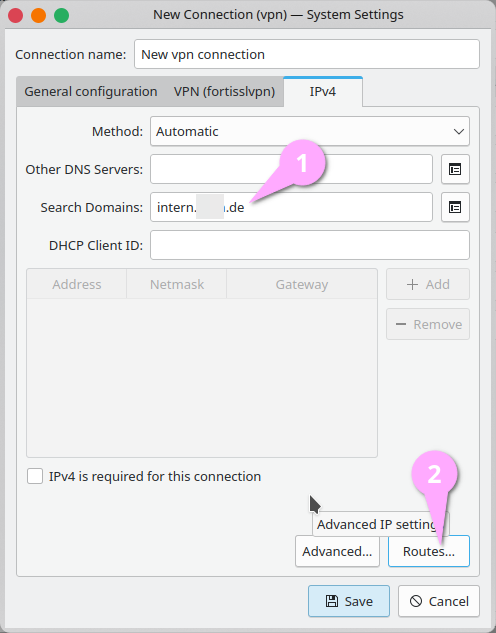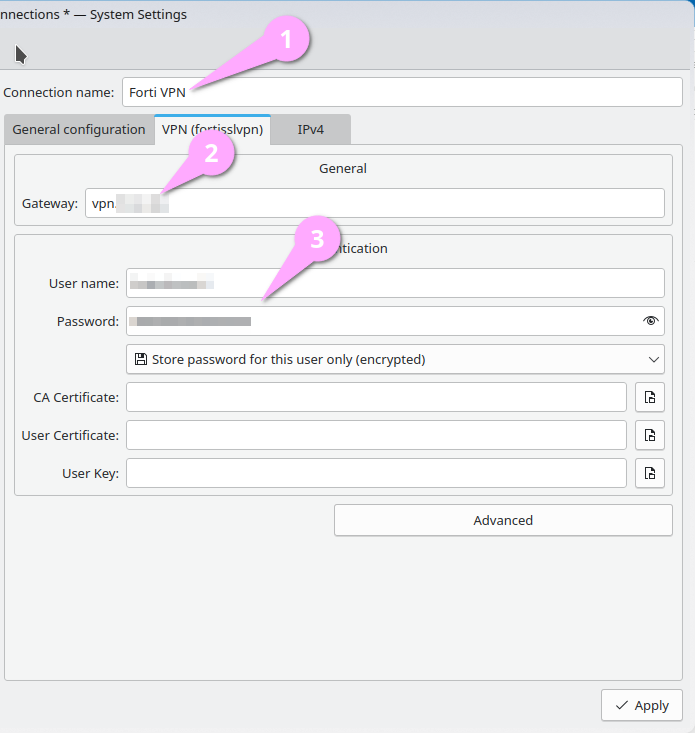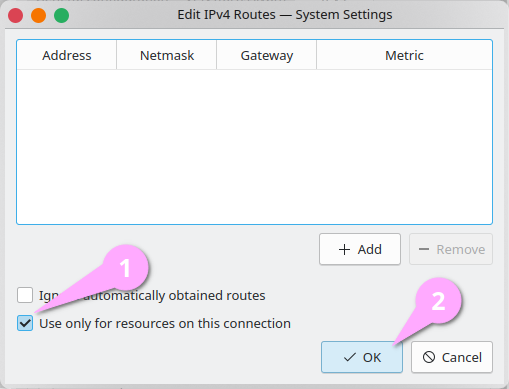Fortinet VPN mit OpenSUSE: Difference between revisions
Jump to navigation
Jump to search
No edit summary |
(→How To) |
||
| Line 10: | Line 10: | ||
# TBD:<br/>[[Image:ksnip_2023-08-15_08-46-35 Forti VPN.png]] | # TBD:<br/>[[Image:ksnip_2023-08-15_08-46-35 Forti VPN.png]] | ||
{{ | = Trusted Certificate = | ||
If you're connecting a [[IPA]] rather than a hostname, you have to trust the cert explicitly. | |||
* {{key press|Advanced Options}}→{{key press|Security}}→{{key press|Trusted Certificate}} | |||
* Paste what you get here: | |||
sudo openfortivpn vpn.yourdomain.de:443 -u <username> | |||
[[Category:Linux]] | [[Category:Linux]] | ||
Latest revision as of 11:31, 27 September 2023
About
This article is about using OpenSUSE/KDE as VPN-Client with a Fortinet Firewall.
How To
Trusted Certificate
If you're connecting a IPA rather than a hostname, you have to trust the cert explicitly.
Advanced Options→ Security→ Trusted Certificate
- Paste what you get here:
sudo openfortivpn vpn.yourdomain.de:443 -u <username>