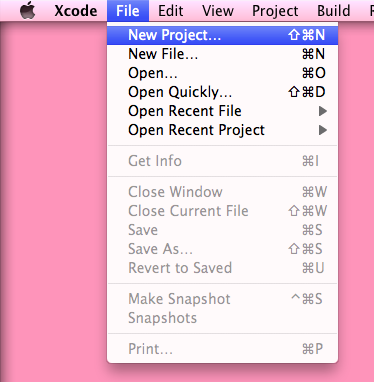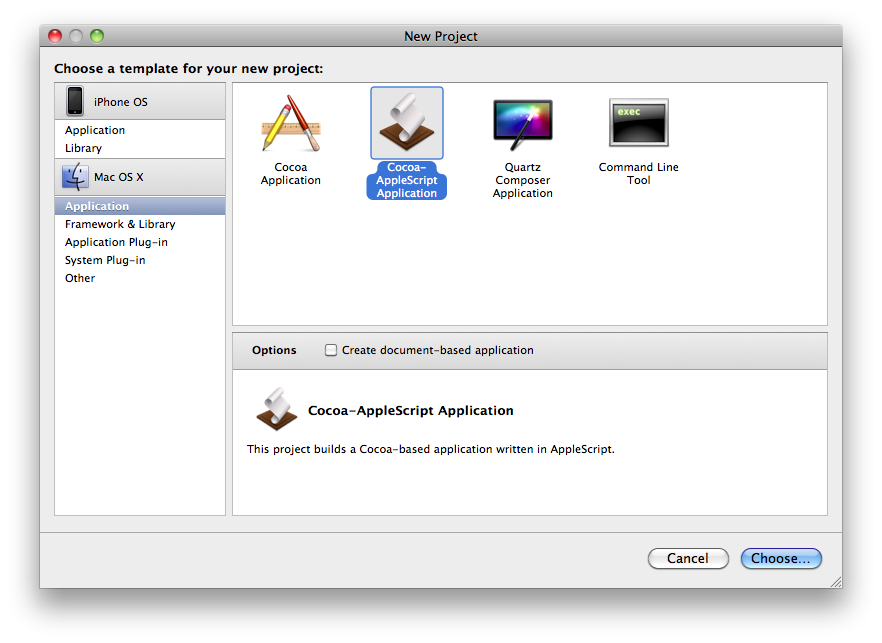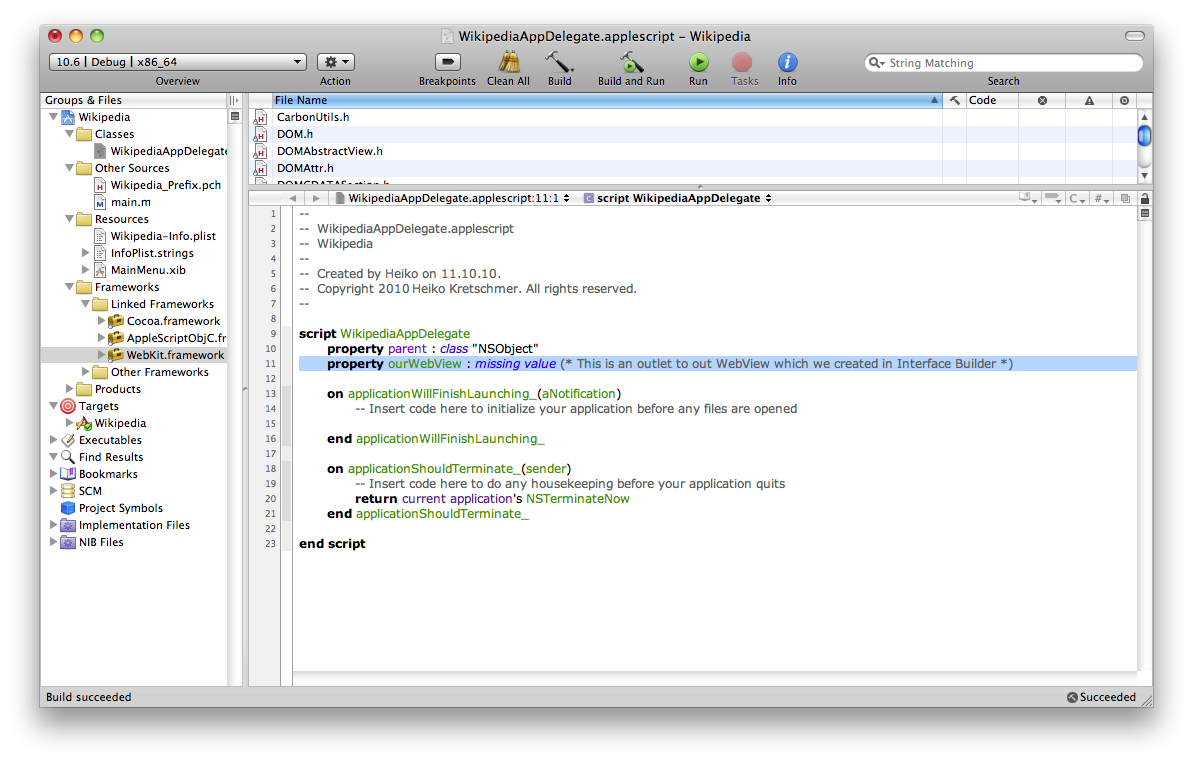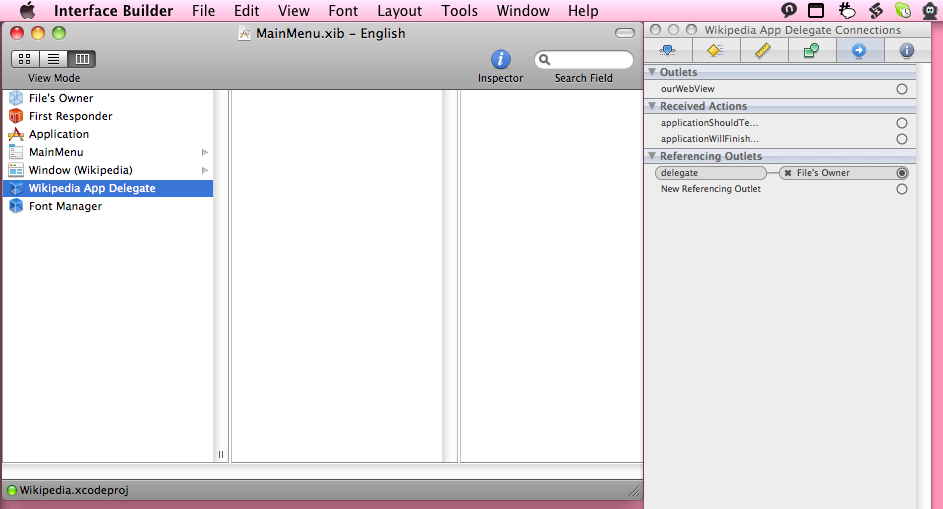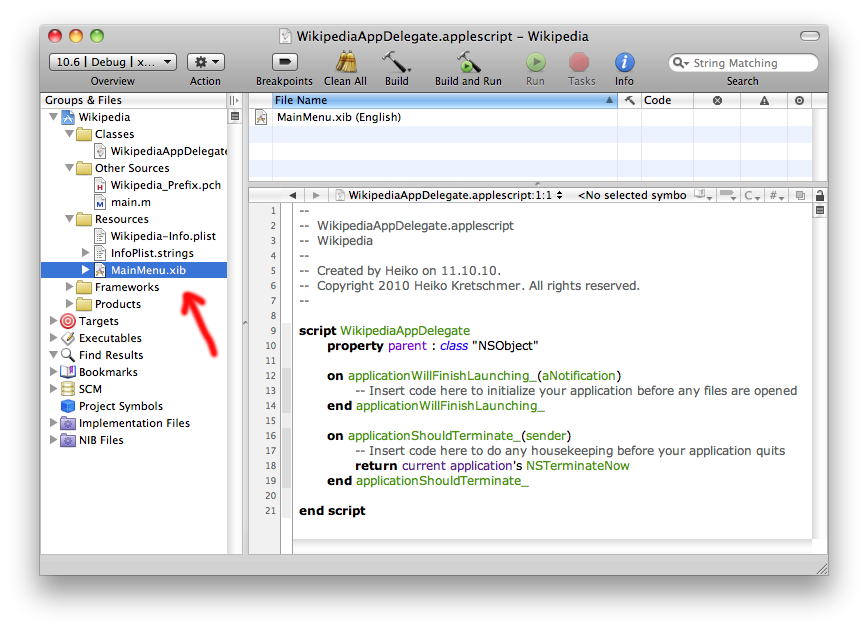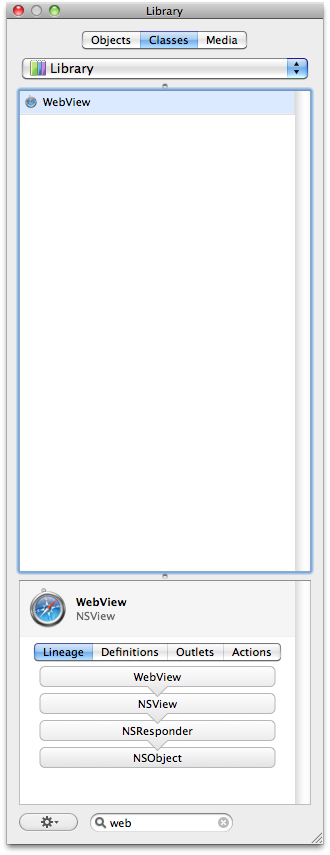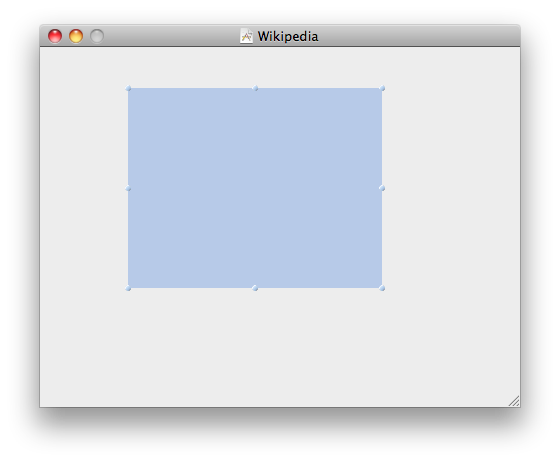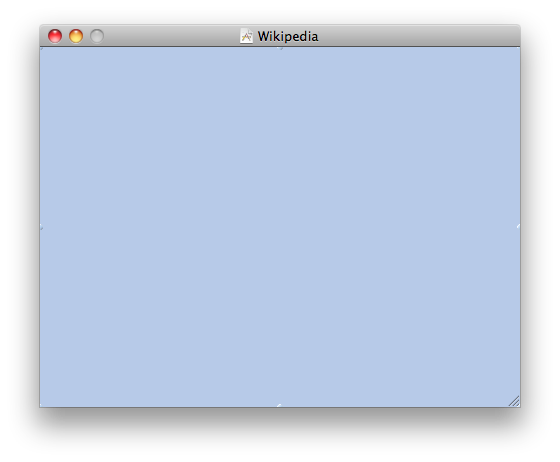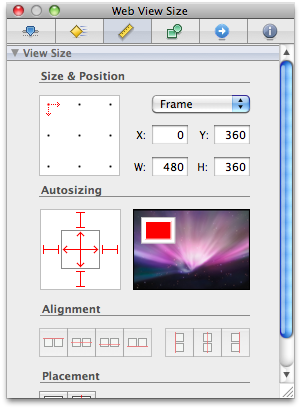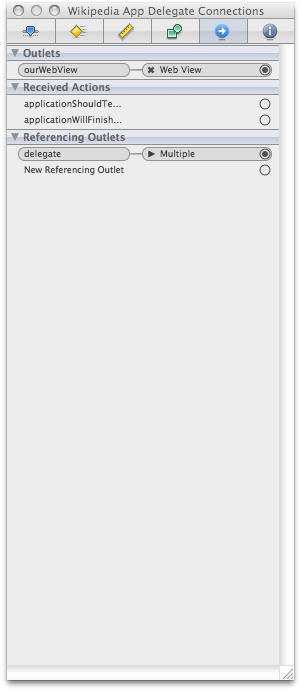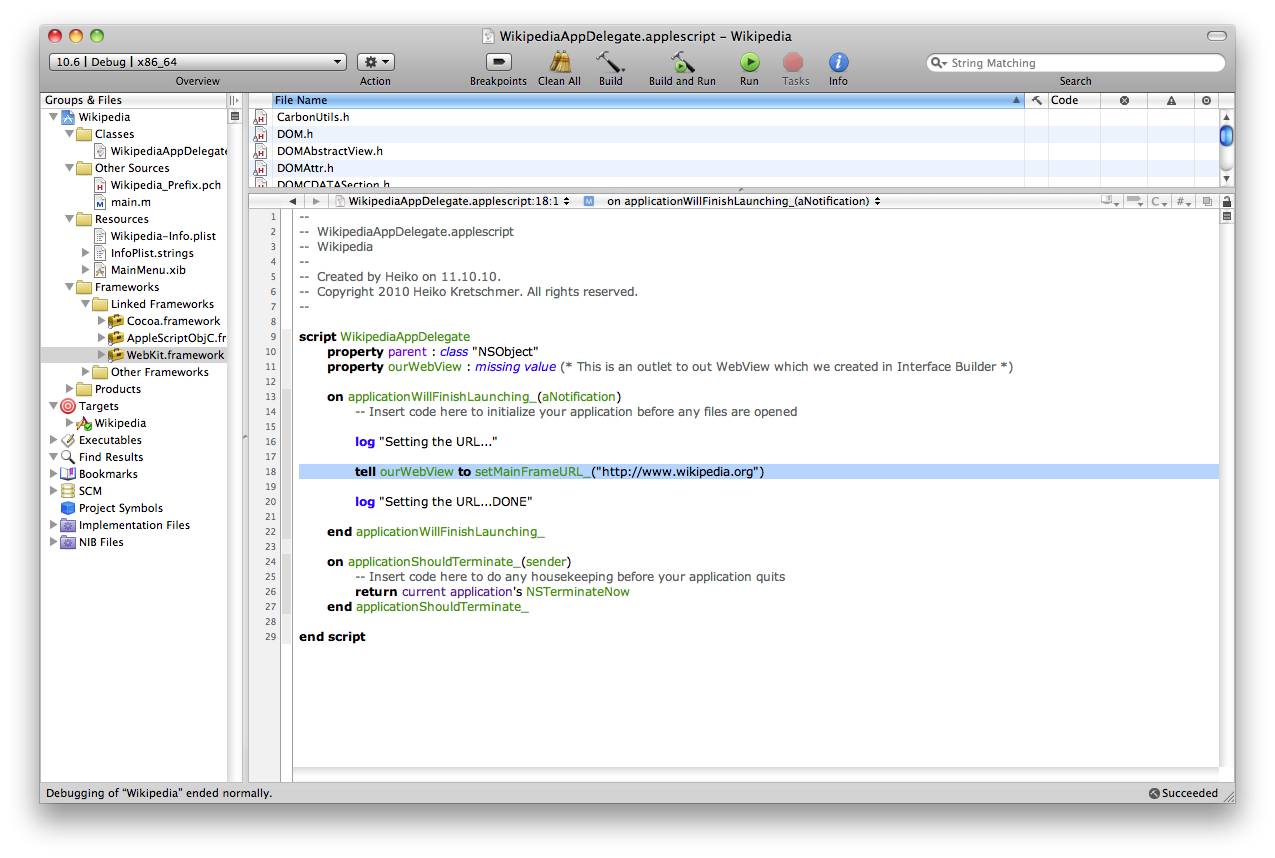How To Build An AppleScript-Based Cocoa-Application: Difference between revisions
Jump to navigation
Jump to search
| Line 13: | Line 13: | ||
==== Add an Outlet ==== | ==== Add an Outlet ==== | ||
[[Image:AppleScriptCocoaHowTo03.png]] | [[Image:AppleScriptCocoaHowTo03.png]]<br> | ||
[[Image:AppleScriptCocoaHowTo03a.png]] | [[Image:AppleScriptCocoaHowTo03a.png]] | ||
Revision as of 14:32, 11 October 2010
This page describes how you can build a simple AppleScript Application using XCode.
Creating a Wikipedia-Application[1]
Creating the project
I used XCode 3.2.1 on Snow Leopard (10.6) for creating this project.
Choose "New Project…" from File Menu
Choose "Cocoa-AppleScript Application" from Templates
Add an Outlet
Double-Click the Interface-File
Search for WebView and drag it into your window
Resize the WebView to fill the window
Set Size-Settings for automatic resizing
Connect the Outlet to the WebView
Adding a Web View
Opening an URL
More
Finetuning
There is some of finetuning that you might want to consider:
- Save the window position
- Create and set an application icon
- Set version information and copyright
- Customize about box
- Add custom behaviour, e.g. creating an PDF from an web page, or saving bookmarks...
- Adding buttons for something you want to (paste text, translate text, look word up in Dictionary...)
- Stuff
- Helpful links:
- http://www.macosxautomation.com/applescript/develop/index.html (Please note that, as of now (2010-10-11), the downloadable project is missing the connections between the App Delegate and the UI Elements)
- You might also be interested in the same thing done with Ruby: 5 Easy Steps To Your First RubyCocoa Application
- Helpful links:
- Short link to here: http://wurst-wasser.net/t/r.php?u=ASCocoaHow2
- Footnotes: