How to erase and create a Fusion Drive: Difference between revisions
Jump to navigation
Jump to search
| (One intermediate revision by the same user not shown) | |||
| Line 1: | Line 1: | ||
<font color="red">'''You are doing this at your own risk! Make backups!'''</font> | <font color="red">'''You are doing this at your own risk! Make backups! Think twice!'''</font> | ||
== The Problem == | == The Problem == | ||
| Line 97: | Line 97: | ||
* [[Fusion Drive]] creation | * [[Fusion Drive]] creation | ||
** <tt>diskutil list</tt><br>(find disk devices) | ** <tt>diskutil list</tt><br>(find disk devices) | ||
** <tt>diskutil coreStorage create myLogicalVolGroup /dev/disk1 /dev/disk2</tt><br>(Logical Volume Group creation) | ** <tt>diskutil coreStorage create myLogicalVolGroup /dev/disk1 /dev/disk2</tt><br>(Logical Volume Group creation, note the new Logical Volume Group UUID) | ||
** <tt>diskutil coreStorage createVolume | ** <tt>diskutil coreStorage createVolume <Logical Volume Group UUID> <type> <name> <size></tt>, f.e. <tt>diskutil coreStorage createVolume 50B457C3-ADC6-4EDC-9ABA-FD8C6EEDE69A jhfs+ "Macintosh HD" 100%</tt><br>(Logical Volume creation) | ||
---- | ---- | ||
Latest revision as of 12:44, 5 September 2013
You are doing this at your own risk! Make backups! Think twice!
The Problem
Maybe you destroyed the partition map, the partitions won't resize or the Mac OS X Installer just refuses to install on the Fusion Drive.
The Solutions
Solution 1 (better)
- Boot in Recovery Mode (⌘-R) or NetBoot
- Open Terminal
- Erase Fusion Drive
-bash-3.2# diskutil coreStorage list
CoreStorage logical volume groups (1 found)
|
+-- Logical Volume Group 529DC00D-FA54-49AD-B7F7-F98E33EBFCE8
=========================================================
Name: Macintosh HD
Status: Online
Size: 1120333979648 B (1.1 TB)
Free Space: 114688 B (114.7 KB)
|
+-< Physical Volume 0CDB5E98-69B0-4BC1-A20F-0B9B5BC20CC7
| ----------------------------------------------------
| Index: 0
| Disk: disk0s2
| Status: Online
| Size: 120988852224 B (121.0 GB)
|
+-< Physical Volume B3B961EC-058C-48E4-A7D2-828829900694
| ----------------------------------------------------
| Index: 1
| Disk: disk1s2
| Status: Online
| Size: 999345127424 B (999.3 GB)
|
+-> Logical Volume Family C137DC69-C3DC-42D6-9896-AA2F26824C0F
----------------------------------------------------------
Encryption Status: Unlocked
Encryption Type: None
Conversion Status: NoConversion
Conversion Direction: -none-
Has Encrypted Extents: No
Fully Secure: No
Passphrase Required: No
|
+-> Logical Volume 1D714029-D6B4-4FC0-BCCC-666F10FC0ED0
---------------------------------------------------
Disk: disk3
Status: Online
Size (Total): 1111826497536 B (1.1 TB)
Size (Converted): -none-
Revertible: No
LV Name: Macintosh HD
Volume Name: Macintosh HD
Content Hint: Apple_HFS
-bash-3.2# diskutil coreStorage delete529DC00D-FA54-49AD-B7F7-F98E33EBFCE8
Started CoreStorage operation
Ejecting Logical Volumes
Destroying Logical Volume Group
Erasing disk0s2
Initialized /dev/rdisk0s2 as a 113 GB HFS Plus volume with a 16384k journal
Mounting disk
Erasing disk1s2
Initialized /dev/rdisk1s2 as a 931 GB HFS Plus volume with a 81920k journal
Mounting disk
Finished CoreStorage operation
-bash-3.2# diskutil list
/dev/disk0
#: TYPE NAME SIZE IDENTIFIER
0: GUID_partition_scheme *121.3 GB disk0
1: Apple_HFS 209.7 MB disk0s1
2: Apple_HFS Untitled 121.0 GB disk0s2
3: Apple_Boot Boot OS X 134.2 MB disk0s3
/dev/disk1
#: TYPE NAME SIZE IDENTIFIER
0: GUID_partition_scheme *1.0 TB disk1
1: Apple_HFS 209.7 MB disk1s1
2: Apple_HFS Untitled 999.3 GB disk1s2
3: Apple_Boot Recovery HD 650.0 MB disk1s3
/dev/disk2
#: TYPE NAME SIZE IDENTIFIER
0: Apple_partition_scheme *1.3 GB disk2
1: Apple_partition_map 30.7 KB disk2s1
2: Apple_HFS Mac OS X Base System 1.3 GB disk2s2
/dev/disk4
#: TYPE NAME SIZE IDENTIFIER
0: untitled *524.3 KB disk4
[…]
-bash-3.2#
- Fusion Drive Recovery:
Close Terminal and open Disk Utility, click "Fest" (engl. "Fix")[1]: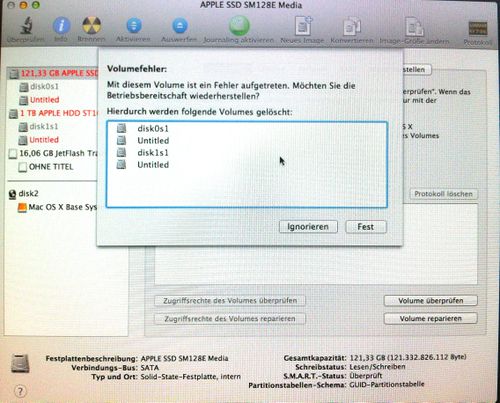
- Done!
Solution 2 (worse)
This solution permanently erases the Recovery Partition - that's why it's worse. But it might work better in some cases (or if you want to set up a Fusion Drive from non-Apple-components.
- Erase Fusion Drive
- diskutil coreStorage list
(to get Logical Volume Group UUID) - diskutil coreStorage delete <Logical Volume Group UUID>
(Erasing the Fusion Drive)
- diskutil coreStorage list
- Fusion Drive creation
- diskutil list
(find disk devices) - diskutil coreStorage create myLogicalVolGroup /dev/disk1 /dev/disk2
(Logical Volume Group creation, note the new Logical Volume Group UUID) - diskutil coreStorage createVolume <Logical Volume Group UUID> <type> <name> <size>, f.e. diskutil coreStorage createVolume 50B457C3-ADC6-4EDC-9ABA-FD8C6EEDE69A jhfs+ "Macintosh HD" 100%
(Logical Volume creation)
- diskutil list
- Links
- Notes:
- ↑ Ja, "Fest" - eine wunderbare Übersetzung von "Fix"