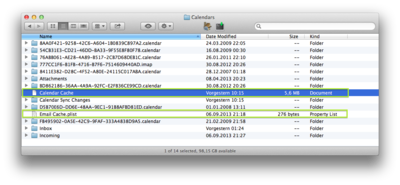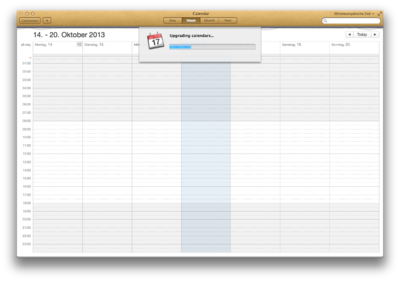ITunes won't sync Calendars
Jump to navigation
Jump to search
The Problem
At some point after my migration from Mac OS X 10.7 to 10.8 I noticed iTunes isn't syncing calendars anymore.
The Analysis
iTunes unfortunately does not show any sign (or reason) of the error, but Console shows this:
16.10.13 22:40:29,188 iCalExternalSync[8603]: [ICalExternalSync ]Encountered exception: [ISyncConcreteSession pushChangesFromRecord:withIdentifier:]: you can't change the record's entity name from com.apple.calendars.DisplayAlarm to com.apple.calendars.AudioAlarm in {
"com.apple.ical.sound" = Basso;
"com.apple.syncservices.RecordEntityName" = "com.apple.calendars.AudioAlarm";
owner = (
"Event/p1367"
);
sound = Basso;
triggerduration = "-54000";
} withStack: (
0 iCalExternalSync 0x000000010ab30a60 iCalExternalSync + 125536
1 iCalExternalSync 0x000000010ab1fac9 iCalExternalSync + 56009
2 iCalExternalSync 0x000000010ab2f694 iCalExternalSync + 120468
3 libdyld.dylib 0x00007fff8db097e1 start + 0
4 ??? 0x0000000000000005 0x0 + 5
)