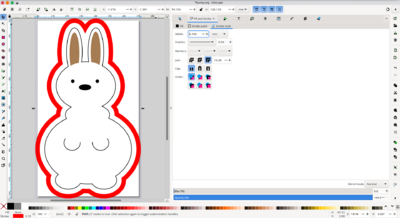Inkscape add CNC tabs: Difference between revisions
Jump to navigation
Jump to search
| Line 5: | Line 5: | ||
* Select the path you want to add tabs to:<br/>[[File:tab ksnip_2024-02-26_14-11-39.png|400px]] | * Select the path you want to add tabs to:<br/>[[File:tab ksnip_2024-02-26_14-11-39.png|400px]] | ||
* Change the stroke to the width of your milling bit and add little something. Example: 3.0mm milling bit → stroke 3.1mm:<br/>[[File:tab ksnip_2024-02-26_14-13-16.png|400px]] | * Change the stroke to the width of your milling bit and add little something. Example: 3.0mm milling bit → stroke 3.1mm:<br/>[[File:tab ksnip_2024-02-26_14-13-16.png|400px]] | ||
* | * <code>Path</code> → <code>Stroke to Path</code> | ||
* Choose the | * Choose the <code>Node tool</code> (now you see the shape of the stroke is now a closed path):<br/>[[File:tab ksnip_2024-02-26_14-11-39.png|400px]] | ||
* Add nodes where you want tabs: | * Add nodes where you want tabs: | ||
[[Category:CNC]] | [[Category:CNC]] | ||
Revision as of 15:18, 26 February 2024
The Problem
Some GCode-generators can't create tabs, so I decided to include them in the drawing.