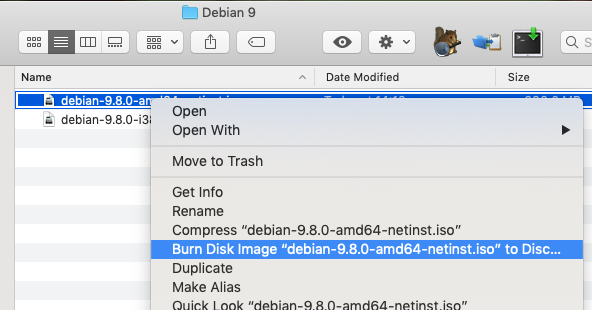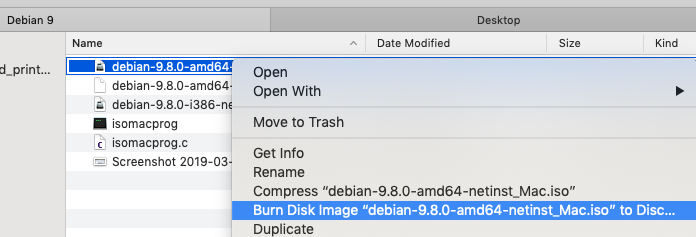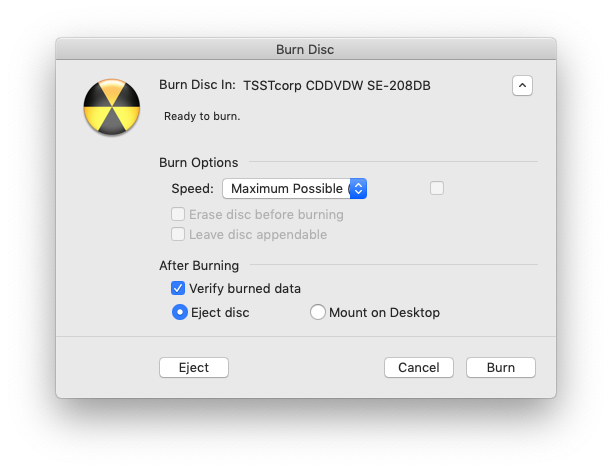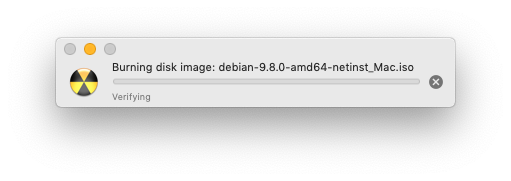Installing Debian on iMac 17" (Late 2006): Difference between revisions
| Line 59: | Line 59: | ||
There's an easier way. Get the [[Mac]]-Image here: | There's an easier way. Get the [[Mac]]-Image here: | ||
https://cdimage.debian.org/cdimage/release/current | https://cdimage.debian.org/cdimage/release/current/ | ||
That didn't work either. Oh, this is really annoying. | That didn't work either. Oh man, this is really annoying. | ||
What I learned: | |||
* 64bit is not working with this Core2Duo, probably because of the 32bit EFI | |||
* 32bit installs just fine, but then... | |||
** Hangs immediately on boot (right after checking /) | |||
** Keyboard does not respond, so no chance of removing quit-option in grub | |||
*** egg-hen-paradox suck! | |||
** WiFi/BT-Chip needs extra "firmware" | |||
*** https://packages.debian.org/de/jessie/firmware-b43-installer | |||
*** https://wiki.debian.org/bcm43xx | |||
*** https://wireless.wiki.kernel.org/en/users/drivers/b43 | |||
*** http://linuxwireless.sipsolutions.net/en/users/Drivers/b43/#firmware | |||
*** https://askubuntu.com/questions/730799/installing-firmware-b43-installer-offline | |||
* USB-Sticks won't work, since the mac is refusing the disk format for some reason | |||
---- | ---- | ||
Revision as of 01:26, 28 February 2020
Preparation
Reading
I started to read this:
- https://wiki.debian.org/iMacIntel
- https://www.neontribe.co.uk/crunchbangplusplus-install-on-imac-52/
- https://mattgadient.com/2016/07/11/linux-dvd-images-and-how-to-for-32-bit-efi-macs-late-2006-models/
- https://bugs.launchpad.net/ubuntu-cdimage/+bug/1298894/comments/16
- https://wiki.debian.org/MacMiniIntel#Macmini_2.2C1
- https://cdimage.debian.org/cdimage/release/current/amd64/iso-cd/
Then I downloaded Debian for AMD64.
Attempt #1: USB-stick
FAIL: Preparing the USB-stick[1]
bash-3.2# mount | grep UNTIT /dev/disk7s2 on /Volumes/UNTITLED (msdos, local, nodev, nosuid, noowners) bash-3.2# umount /dev/disk7s2 umount(/Volumes/UNTITLED): Resource busy -- try 'diskutil unmount' bash-3.2# diskutil unmount /dev/disk7s2 Volume UNTITLED on disk7s2 unmounted bash-3.2# dd if=debian-9.8.0-amd64-netinst.iso of=/dev/disk7 598016+0 records in 598016+0 records out 306184192 bytes transferred in 630.153914 secs (485888 bytes/sec) bash-3.2# sync bash-3.2# diskutil eject /dev/disk7 Disk /dev/disk7 ejected bash-3.2#
Okay. That didn't work out. Booting the iMac with Option-Key down doesn't show the stick. This might not have to do with the USB-stick, but with the ISO itself. See below.
Attempt #2: CD-ROM
FAIL: Preparing the boot CD[2]
Burning a CD? Oh well..
Okay. That was another fail. Obviously, the standard ISOs can't be read by this Mac's 32bit EFI. Okay, starting over. Again.
Attempt #3: Modifying ISO & burning CD-ROM
FAIL: Preparing an ISO
Get isomacprog.c from https://mattgadient.com/2016/07/11/linux-dvd-images-and-how-to-for-32-bit-efi-macs-late-2006-models/ .
WroDos-MBP13-AC3L:Debian 9 heiko$ gcc isomacprog.c -o isomacprog WroDos-MBP13-AC3L:Debian 9 heiko$ ./isomacprog debian-9.8.0-amd64-netinst.iso done WroDos-MBP13-AC3L:Debian 9 heiko$ mv debian-9.8.0-amd64-netinst.iso debian-9.8.0-amd64-netinst_Mac.iso
FAIL: Preparing the boot CD, again...
Again. This CD doesn't show up on boot. Dang.
Had trouble burning? Read this: Catalina: Burning Image to CD/DVD
Attempt #4: Downloading a Mac-ISO from debian.org
You might have heard the sound of my hand slapping my forehead.
There's an easier way. Get the Mac-Image here: https://cdimage.debian.org/cdimage/release/current/
That didn't work either. Oh man, this is really annoying.
What I learned:
- 64bit is not working with this Core2Duo, probably because of the 32bit EFI
- 32bit installs just fine, but then...
- Hangs immediately on boot (right after checking /)
- Keyboard does not respond, so no chance of removing quit-option in grub
- egg-hen-paradox suck!
- WiFi/BT-Chip needs extra "firmware"
- USB-Sticks won't work, since the mac is refusing the disk format for some reason
- More…
- Footnotes: