Problem: WiFi can't be joined: Difference between revisions
Jump to navigation
Jump to search
| (6 intermediate revisions by the same user not shown) | |||
| Line 1: | Line 1: | ||
=== The Problem === | === The Problem === | ||
Although the WiFi Reception is pretty good (four bars) I can't join the network:<br> | Although the WiFi Reception is pretty good (four bars) I can't join the network:<br> | ||
[[Image:WiFiIssues01.png]] [[Image:WiFiIssues02.png]] | [[Image:WiFiIssues01.png]] [[Image:WiFiIssues02.png]]<ref>For full-text search: <tt>Could not join "WiFi". A connection timeout occurred.</ref> | ||
=== The Solution === | === The Solution === | ||
* Unplug all | * Unplug all USB-Devices and retry... | ||
In my case, an [http://www.amazon.de/gp/product/B00COP6TI6 CM3 7-port USB 3.0 hub] caused the problem, as soon as that is connected to the MacBook Air (even if nothing is connected to the hub, and the hub is powered down), WiFi is down. I exchanged the hub for another (Sitecom 7-port hub), and now it's working just fine. | |||
---- | ---- | ||
* Links | * Links | ||
** http://apple.stackexchange.com/questions/74419/wifi-wont-connect-connection-timeout-mac | ** http://apple.stackexchange.com/questions/74419/wifi-wont-connect-connection-timeout-mac | ||
* Footnotes: | |||
<references/> | |||
[[Category:Troubleshooting]] | [[Category:Troubleshooting]] | ||
[[Category: | [[Category:Mac OS X]] | ||
Latest revision as of 16:01, 14 December 2013
The Problem
Although the WiFi Reception is pretty good (four bars) I can't join the network:
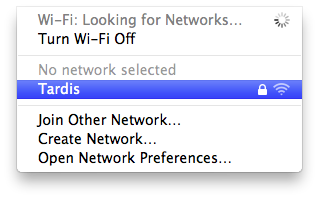
 [1]
[1]
The Solution
- Unplug all USB-Devices and retry...
In my case, an CM3 7-port USB 3.0 hub caused the problem, as soon as that is connected to the MacBook Air (even if nothing is connected to the hub, and the hub is powered down), WiFi is down. I exchanged the hub for another (Sitecom 7-port hub), and now it's working just fine.
- Links
- Footnotes:
- ↑ For full-text search: Could not join "WiFi". A connection timeout occurred.