Raspberry Pi Camera Setup - Motion detected movie creation (obsolete)
THIS PAGE IS OBSOLETE - PLEASE CONTINUE READING HERE: Home Automation with Raspberry Pi
This article describes the setup of the Raspberry Pi Camera with motion to take pictures on [1]motion. If you want to see, how you make a time-lapse movie rather than a motion-triggered, see Raspberry Pi Camera Setup for Time-Lapse!
Setup
Get package list
apt-get update
Update all packages
apt-get upgrade
Enable the camera
raspi-config
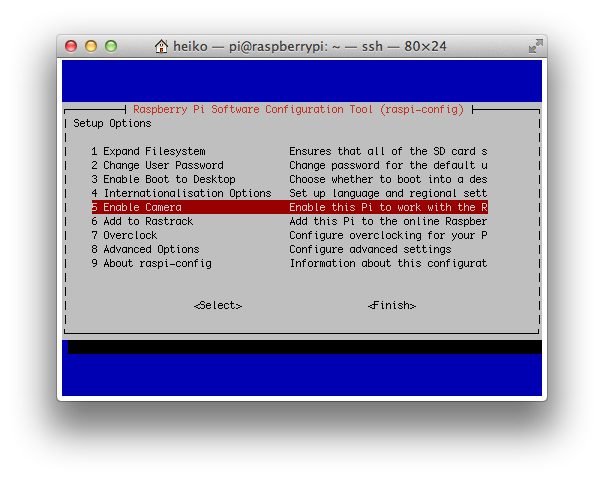
Then answer the following stupid questions ("really enable?" and "reboot now?"), and you're done.
Configuration
Now we've set up drivers, we need to verknuspel[2] the Raspi Cam with motion. That is a bit tricky, since motion does not support the Raspi Cam. But it supports webcams. So we need to convert our Raspi Cam into a webcam.
Make the Pi take pictures
Make PiCam Device accessible
Since /usr/lib/cgi-bin/ is the default CGI-directory...
- make sure, everyone can access the camera device[3]:
chmod o+rwx /dev/vchiq
Setup script for taking a picture
create a folder named webcam:
cd /usr/lib/cgi-gbin mkdir webcam chown pi webcam
create this script named webcam.cgi:
#!/bin/bash echo "Content-type: image/jpeg" echo "" # # timeout should not be 0, since images will be to dark and are noisy #raspistill --nopreview -t 1 -w 1024 -h 768 -o - # # Since my cam is mounted wrong, I prefer to flip it :) raspistill --nopreview -t 1 -w 1024 -h 768 -o - | convert - -flip - # #raspistill -t 0 -w 1024 -h 768 -o - exit 0
* Make it executable
chmod +x webcam.cgi
This won't work very reliably, because this will occur:
stdout: mmal: mmal_vc_component_enable: failed to enable component: ENOSPC mmal: camera component couldn't be enabled mmal: main: Failed to create camera component mmal: Failed to run camera app. Please check for firmware updates
No solution yet, so I decided to don't let motion execute the cgi, but crond:
- create this script named takePicture.sh:
#!/bin/bash
#
# Globals
#
GFOLDERTARGET="/var/www/webcam"
GFILELOCK="${GFOLDERTARGET}/takePicture.lck"
GFILELOCKAGEMAX="60"
#
#
#
# Main
#
# Check locking
if [ -f "${GFILELOCK}" ]; then
LOCKFILEAGE="`stat --format=\"%Z\" \"${GFILELOCK}\"`"
NOW="`date +'%s'`"
AGE="`expr ${NOW} - ${LOCKFILEAGE}`"
if [ "${AGE}" -gt "${GFILELOCKAGEMAX}" ]; then
echo "Lockfile is ${AGE} seconds old, removing it."
rm "${GFILELOCK}"
else
echo "Lockfile is ${AGE} seconds old, exiting."
exit 1
fi
fi
#
#
# Lock
echo $$ > "${GFILELOCK}"
#
# timeout should not be 0, since images will be to dark and are noisy
# Since my cam is mounted wrong, I prefer to flip it :) (and flop it)
raspistill --nopreview -w 1024 -h 768 -o - | convert - -flip -flop - > "${GFOLDERTARGET}/lastsnap.tmp"
mv "${GFOLDERTARGET}/lastsnap.tmp" "${GFOLDERTARGET}/lastsnap.jpg"
#
# Unlock
rm "${GFILELOCK}"
#
# Exit
exit 0
- create a folder named webcam:
cd /var/www mkdir webcam chown pi webcam
Setup script for taking pictures
- create this script named takePictures.sh[4]:
#!/bin/bash
#
# Globals
GSNAPSHOTSPERMINUTE=4
GSNAPSHOTINTERVAL="`expr 60 / 4`"
#
# Main
#for i in {0.."${GSNAPSHOTSPERMINUTE}"..1} # fail
#for i in {0..4..1} # works
for ((i=1; i<=${GSNAPSHOTSPERMINUTE}; i++))
do
TIMEBEFORESNAPSHOT="`date +'%s'`"
echo "Taking snapshot at `date`"
/home/pi/Development/motion_webcam/takePicture.sh
TIMEAFTERSNAPSHOT="`date +'%s'`"
DURATIONOFSNAPSHOT="`expr ${TIMEAFTERSNAPSHOT} - ${TIMEBEFORESNAPSHOT}`"
if [ "${DURATIONOFSNAPSHOT}" -lt "${GSNAPSHOTINTERVAL}" ]; then
DELAY="`expr ${GSNAPSHOTINTERVAL} - ${DURATIONOFSNAPSHOT}`"
echo "Sleeping for ${DELAY} seconds."
sleep ${DELAY}
fi
done
- Add this to pi's crontab:
# PiCam * * * * * /home/pi/Development/motion_webcam/takePictures.sh > /dev/null 2>&1
Check if it works
The snapshot: http://YOUR_PI_S_IPA/cgi-bin/webcam/webcam.cgi- The snapshot: http://192.168.1.105/webcam/lastsnap.jpg (change to your Pi's IPA!)
- The motion archive: http://192.168.1.105/webcam-archive (change to your Pi's IPA!)
Get motion to check 'em
Install motion
apt-get install motion
Configure motion
Edit /etc/motion/motion.conf:
netcam_url http://127.0.0.1/cgi-bin/webcam/webcam.cginetcam_url http://127.0.0.1/webcam/lastsnap.jpg
and
target_dir /var/www/webcam-archive
and
width 1024
and
height 768
and
framerate 2
and
minimum_frame_time 0
Don't forget to relaunch motion:
root@raspberrypi:/etc/motion# /etc/init.d/motion restart
How do the scripts work?
- The takePictures.sh script will be fired every minute and will take, launching takePicture.sh a picture avery 15 seconds (4 per minute)
- motion will check the change of the created lastsnap.jpg and…
- …will create a movie
- …will create a nicly named set of images as archive of the stills
- Links
- Footnotes:
- ↑ guess what! :)
- ↑ yes, I just coined the term. I hope it will make it! More about verknuspel!
- ↑ including web users
- ↑ Execution of /home/pi/Development/motion_webcam/takePicture.sh takes approx. 7 seconds!