Raspberry Pi Camera Setup - Motion detected movie creation (obsolete): Difference between revisions
Jump to navigation
Jump to search
No edit summary |
|||
| Line 1: | Line 1: | ||
This article describes the setup of the [[Raspberry Pi]] Camera with motion to take pictures on <ref>guess what! :)</ref>motion. | This article describes the setup of the [[Raspberry Pi]] Camera with motion to take pictures on <ref>guess what! :)</ref>motion. | ||
== Setup == | |||
=== Get package list === | === Get package list === | ||
apt-get update | apt-get update | ||
| Line 12: | Line 13: | ||
Then answer the following stupid questions ("really enable?" and "reboot now?"), and you're done. | Then answer the following stupid questions ("really enable?" and "reboot now?"), and you're done. | ||
== Configuration == | |||
Now we've set up drivers, we need to verknuspel the [[Raspi]] Cam with [[motion]]. That is a bit tricky, since [[motion]] does not support the [[Raspi]] Cam. But it supports webcams. So we need to convert our [[Raspi]] Cam into a webcam. | |||
Revision as of 23:39, 22 July 2013
This article describes the setup of the Raspberry Pi Camera with motion to take pictures on [1]motion.
Setup
Get package list
apt-get update
Update all packages
apt-get upgrade
Enable the camera
raspi-config
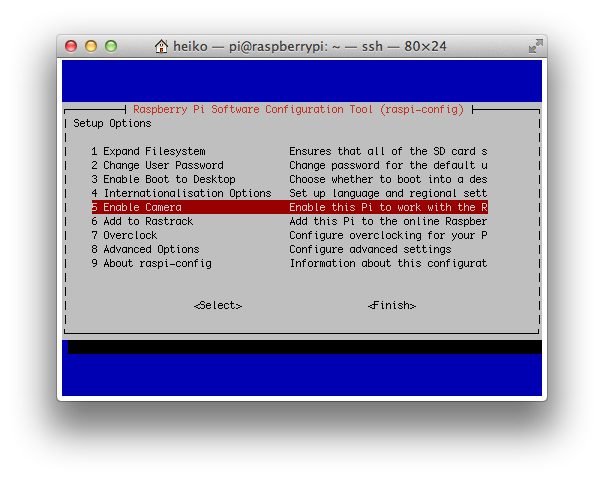
Then answer the following stupid questions ("really enable?" and "reboot now?"), and you're done.
Configuration
Now we've set up drivers, we need to verknuspel the Raspi Cam with motion. That is a bit tricky, since motion does not support the Raspi Cam. But it supports webcams. So we need to convert our Raspi Cam into a webcam.
<TBD>
- Links
- Footnotes:
- ↑ guess what! :)