Raspberry Pi Camera Setup - Motion detected movie creation (obsolete): Difference between revisions
Jump to navigation
Jump to search
| Line 16: | Line 16: | ||
Now we've set up drivers, we need to verknuspel<ref>yes, I just coined the term. I hope it will make it! [[verknuspel|More about verknuspel]]!</ref> the [[Raspi]] Cam with [[motion]]. That is a bit tricky, since [[motion]] does not support the [[Raspi]] Cam. But it supports webcams. So we need to convert our [[Raspi]] Cam into a webcam. | Now we've set up drivers, we need to verknuspel<ref>yes, I just coined the term. I hope it will make it! [[verknuspel|More about verknuspel]]!</ref> the [[Raspi]] Cam with [[motion]]. That is a bit tricky, since [[motion]] does not support the [[Raspi]] Cam. But it supports webcams. So we need to convert our [[Raspi]] Cam into a webcam. | ||
=== Make the [[Pi]] take pictures === | |||
<TBD> | |||
=== Get [[motion]] to check 'em === | |||
<TBD> | <TBD> | ||
Revision as of 23:45, 22 July 2013
This article describes the setup of the Raspberry Pi Camera with motion to take pictures on [1]motion.
Setup
Get package list
apt-get update
Update all packages
apt-get upgrade
Enable the camera
raspi-config
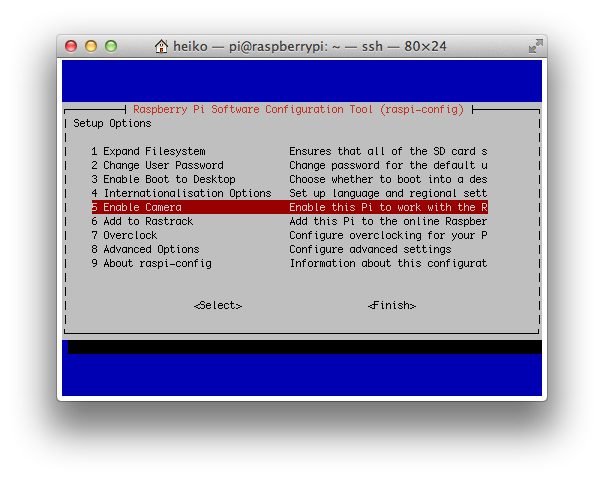
Then answer the following stupid questions ("really enable?" and "reboot now?"), and you're done.
Configuration
Now we've set up drivers, we need to verknuspel[2] the Raspi Cam with motion. That is a bit tricky, since motion does not support the Raspi Cam. But it supports webcams. So we need to convert our Raspi Cam into a webcam.
Make the Pi take pictures
<TBD>
Get motion to check 'em
<TBD>
- Links
- Footnotes:
- ↑ guess what! :)
- ↑ yes, I just coined the term. I hope it will make it! More about verknuspel!