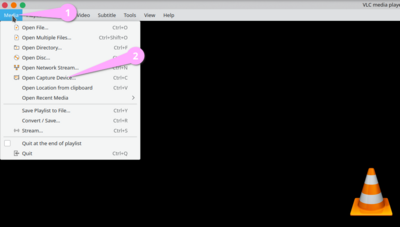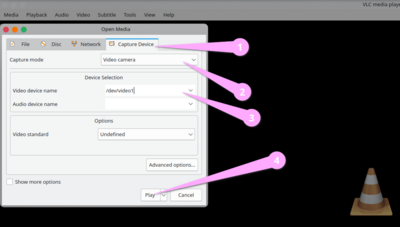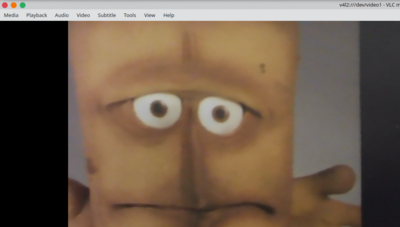Virtual Webcam (Linux): Difference between revisions
Jump to navigation
Jump to search
| Line 23: | Line 23: | ||
</syntaxhighlight> | </syntaxhighlight> | ||
== | == Streaming == | ||
== Testing the stream == | |||
=== Using [[VLC]] === | |||
[[File:vlc 01 ksnip_2023-09-07_08-58-51.png|400px]] [[File:vlc 02 ksnip_2023-09-07_08-59-06.png|400px]] [[File:vlc 03 ksnip_2023-09-07_08-59-49.png|400px]] | |||
= Footer = | = Footer = | ||
Revision as of 09:07, 7 September 2023
Why?
To have fun, stream a movie or just attend a meeting while streaming a previous recorded video showing me as attentive as possible. I'm such a nice subordinate…
HowTo
Installation
# zypper install v4l2loopback-utils v4l2loopback-autoload v4l2loopback-kmp-default
Creating a devices
The kernel module does that per default:
# v4l2-ctl --list-devices
OBS Virtual Camera (platform:v4l2loopback-000):
/dev/video0
Integrated Camera: Integrated C (usb-0000:06:00.4-3):
/dev/video1
/dev/video2
/dev/video3
/dev/video4
/dev/media0
/dev/media1
#