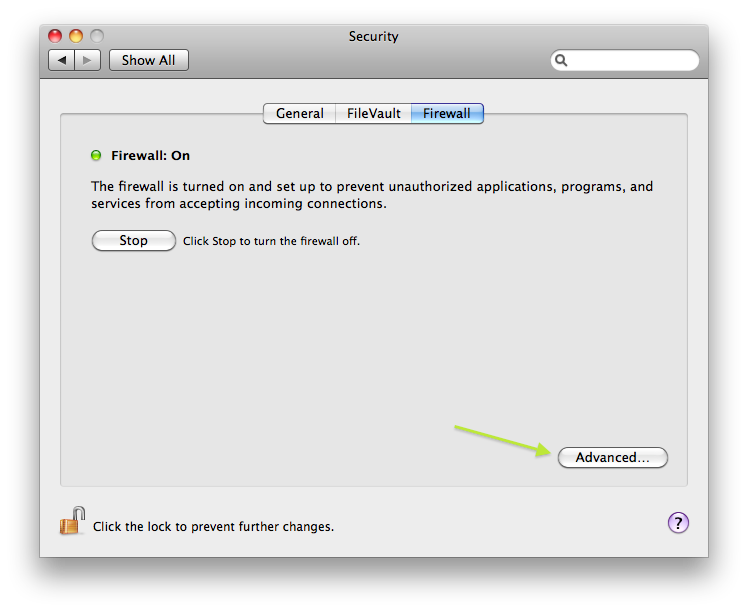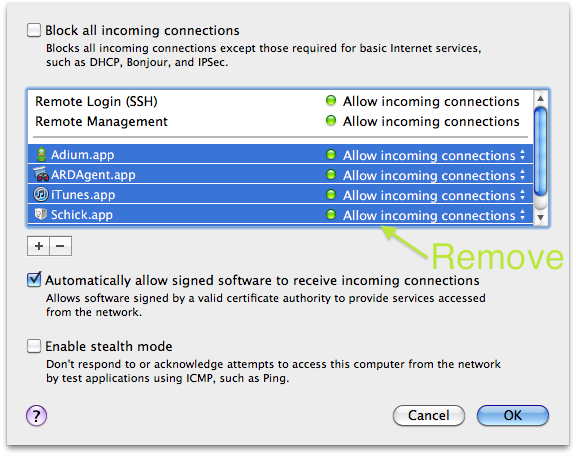Schick 4.0 FAQ
Jump to navigation
Jump to search
General Questions
Is Schick 4.0 compatible with prior versions?
A: No.
Does it support IPv6?
A: Yes!
Debugging
Is there another way to turn debug logging on than enabling it in the preferences window?
A: As of 4.3, yes there is. Just hold down the command key on launch. It will be automatically turned off again on quit. Log file can be found in ~/Library/Logs/Schick.log.
Schick can't find the other Macs in the network!
A: Please check with Tildesofts Bonjour Browser! If it also doesn't show any peers, it's most likely your WiFi doesn't support multicasts the way it should. This happened to Heiko too, and he solved it by installing a firmware update on his TP-Link Router. Now it works fine!
Somehow irrelevant questions
Do you like the 11th doctor?
A: No!
What's your favourite doctor?
A: The fourth, Tom Baker.[1]
What's your favourite beer?
A: Lone Star!
Usage
Help! Mac A can "see" Mac B, but Mac B can't "see" Mac A!
A: In my experience, that usually is caused by a haywired firewall setting. Just remove all incoming connection connections, stop your firewall, reboot, start your firewall. Worked for me on all my Macs.
- Other
- References
- ↑ The 4th doctor: