5 Easy Steps To Your First RubyCocoa Application
Jump to navigation
Jump to search
This is my preparation for the Cetik Event 2010. 2009 I promised to hold a lecture about creating an simple RubyCocoa application.
What you need
- Macintosh of your choice
- MacOS X 10.5 oder 10.6 (10.4 users have to install RubyCocoa theirselves)
- XCode 2.4 or higher[1]
- some time
Step 01: Creating the project
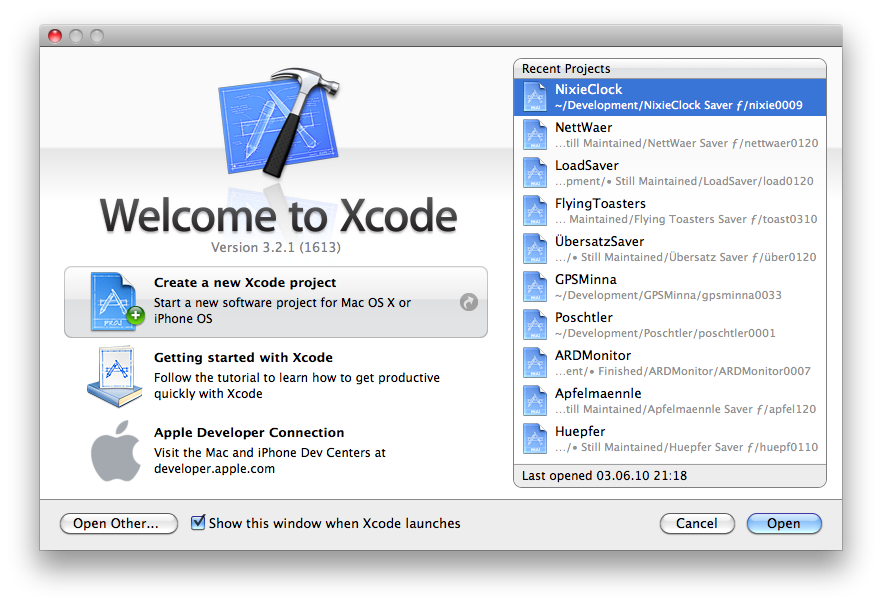
Click Create a new XCode project...
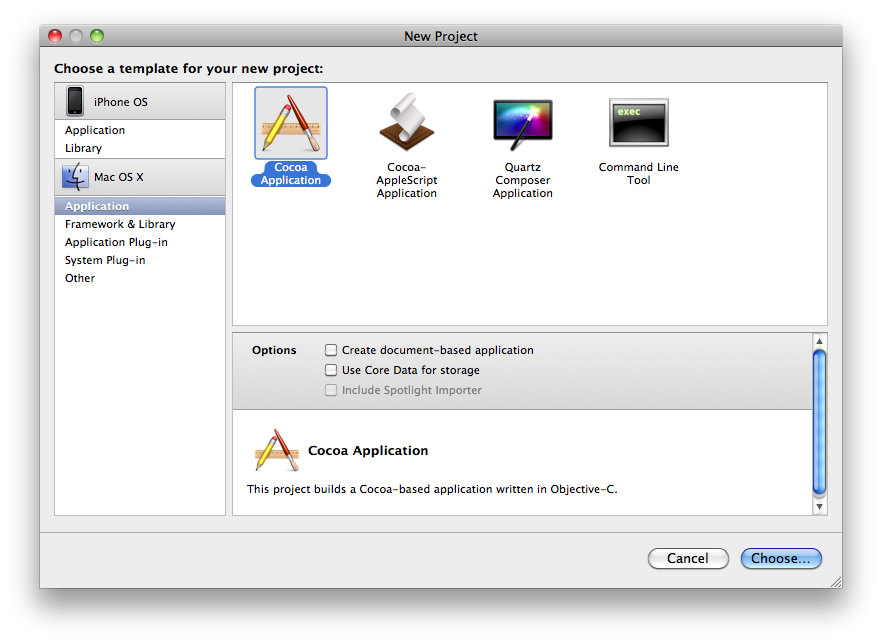
...choose Application on the left and Cocoa Application on the right and click Choose......
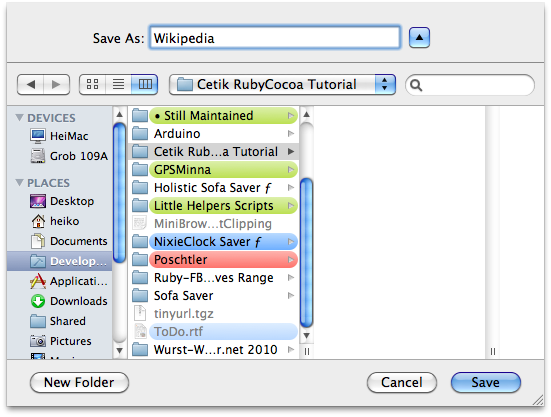
...choose a cozy place to save your project...
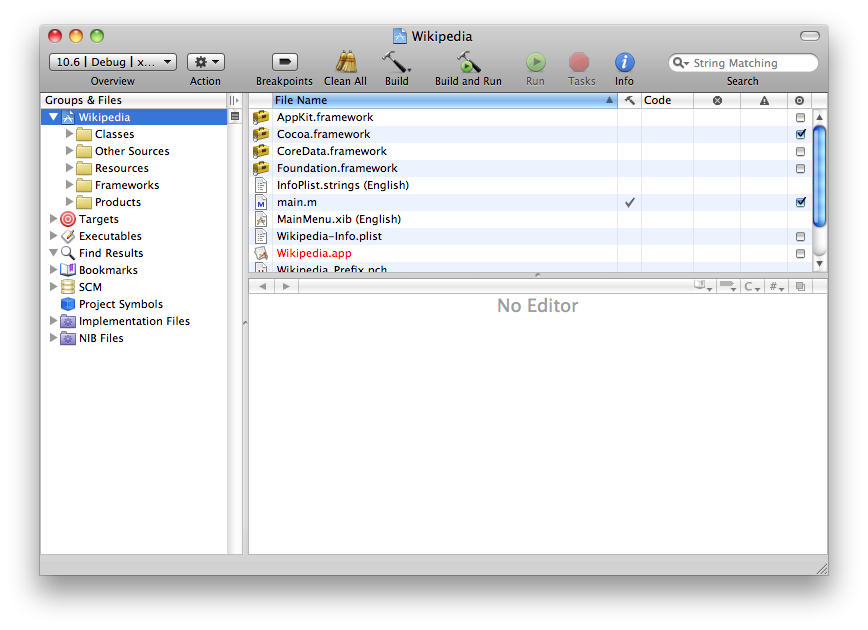
...this is your newly created project...
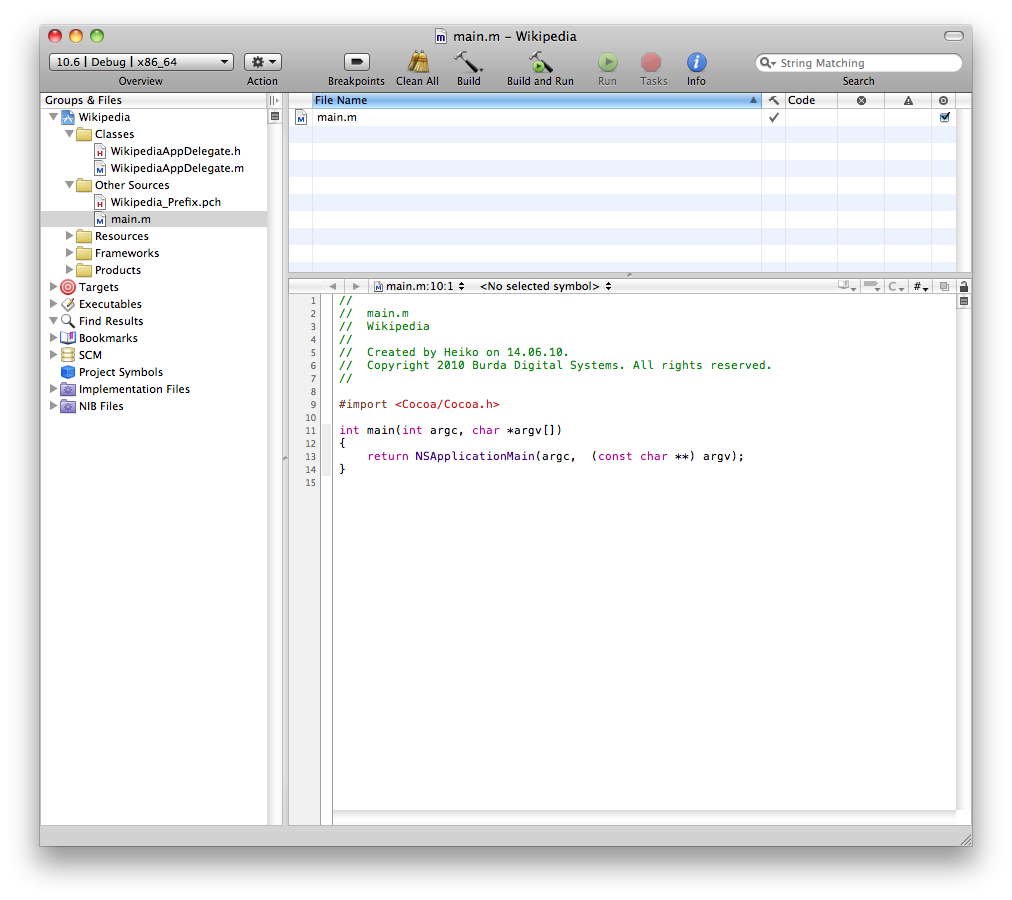
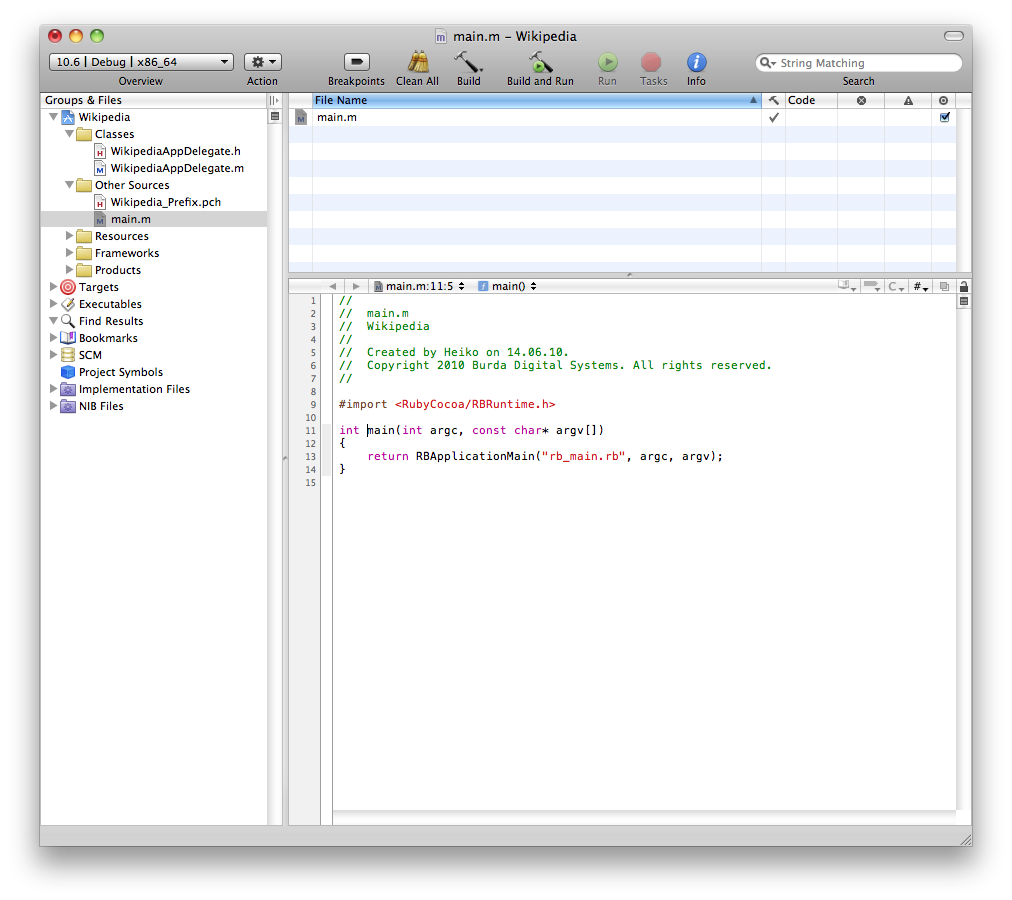
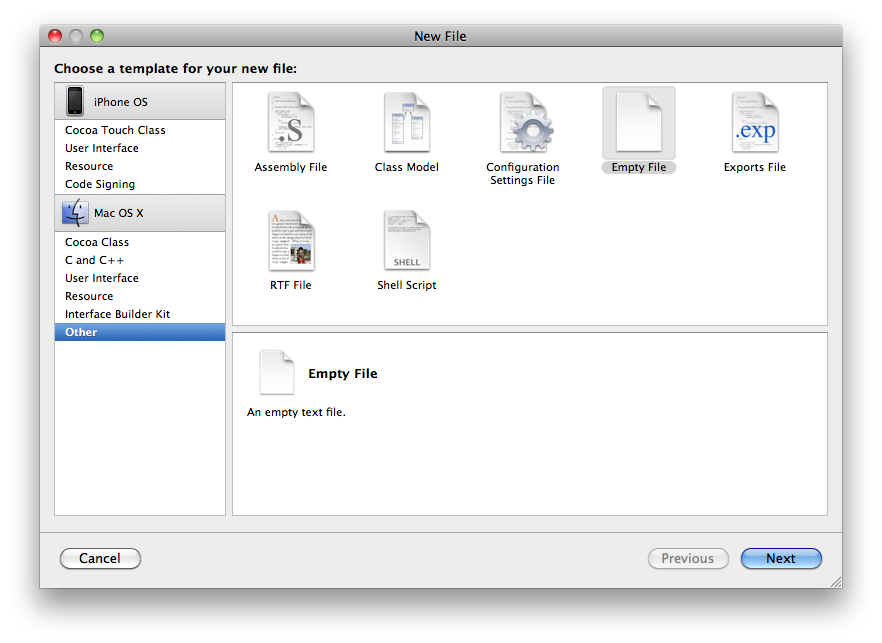
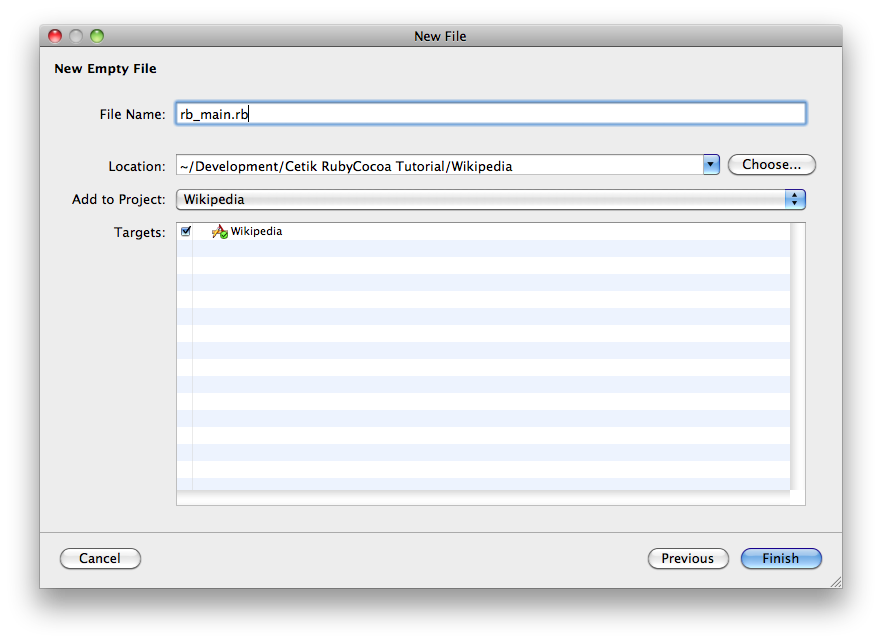
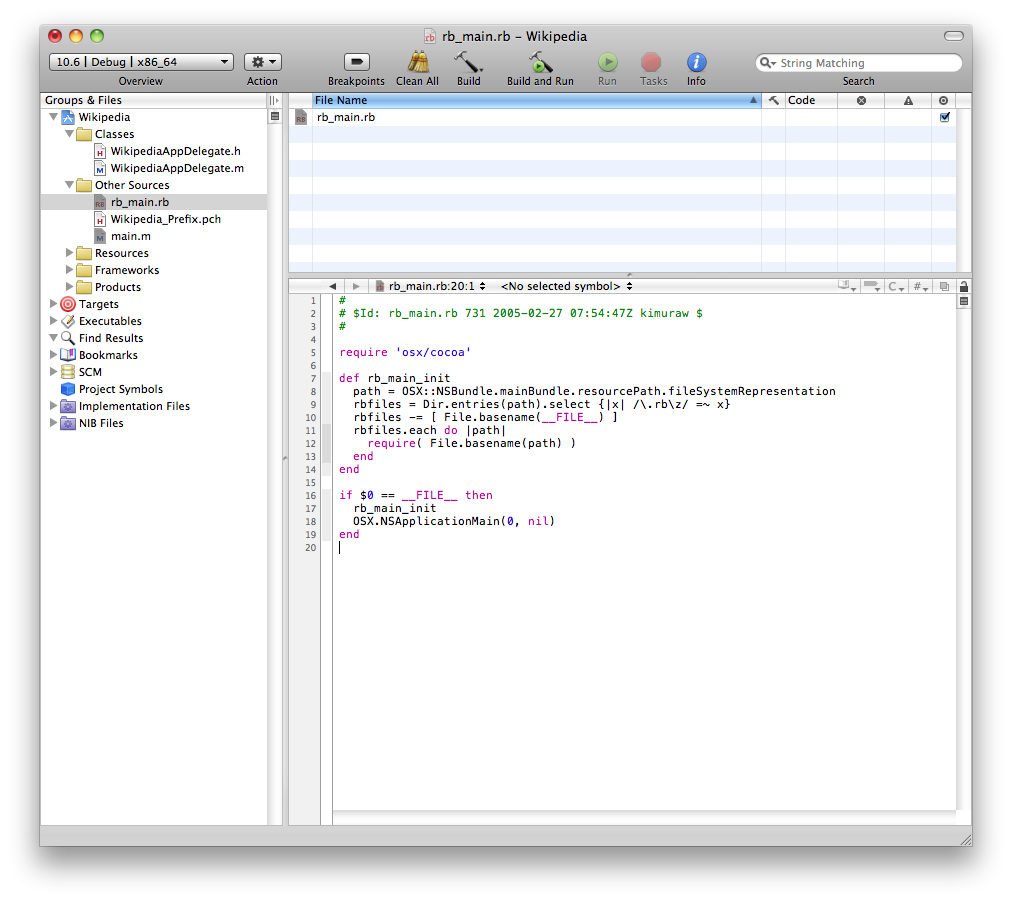
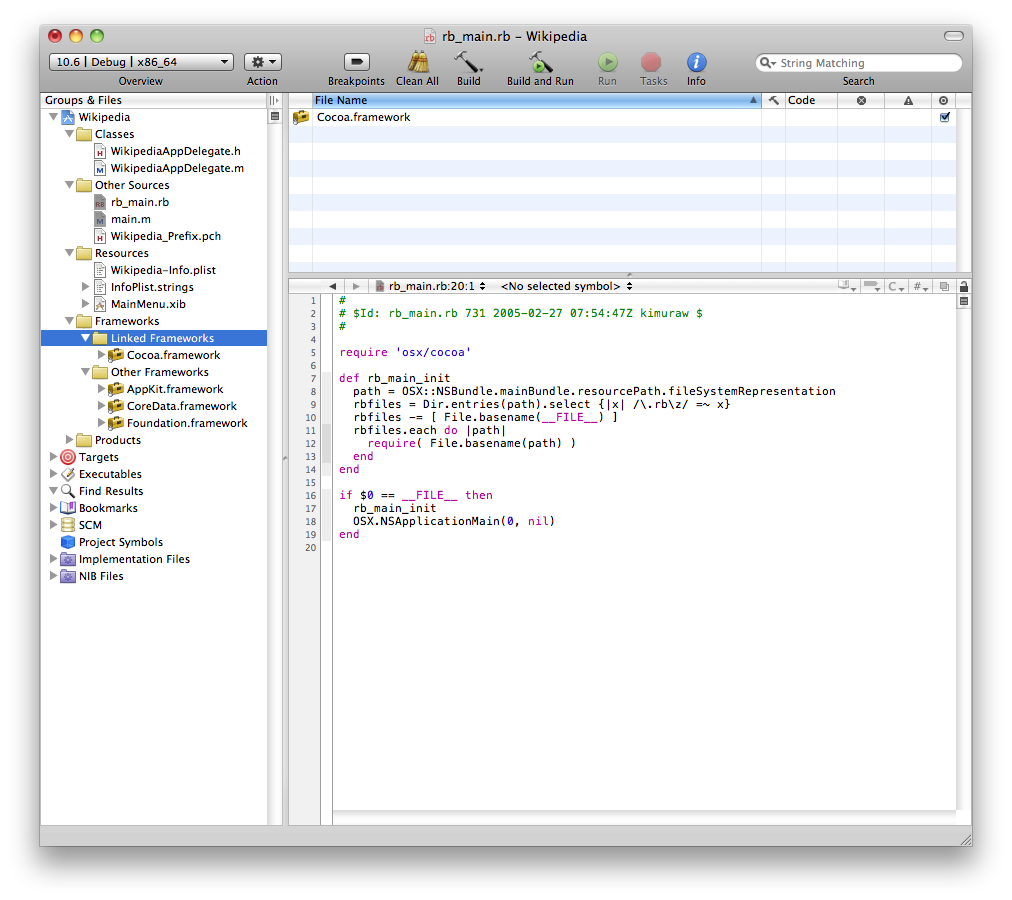
At this time you can already run the application. I will show an empty window, can be quit and even has a about box. Not bad for zero programming.
Step 02: ?
- Links
- Fußnoten:
- ↑ I used XCode 3.2.1 on Mac OS X 10.6 to create this tutorial