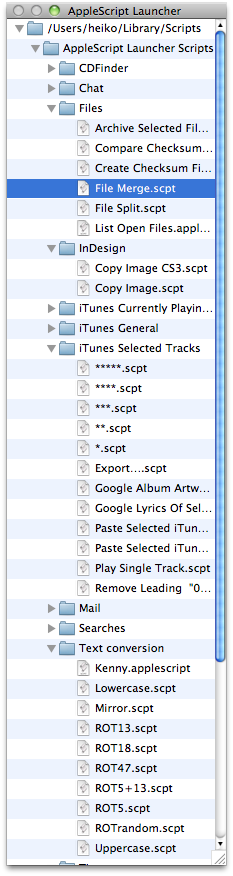AppleScript Launcher: Difference between revisions
Jump to navigation
Jump to search
| Line 8: | Line 8: | ||
* Floating Scripts Palette | * Floating Scripts Palette | ||
* Launch [[AppleScript]]s using shortcuts (F-Keys, Mouse Buttons) | * Launch [[AppleScript]]s using shortcuts (F-Keys, Mouse Buttons) | ||
* Bundled scripts (will be installed automatically in <tt>~<nowiki>/Library/Scripts</nowiki></tt> (usable for your own user only), | * Bundled scripts (will be installed automatically in <tt>~<nowiki>/Library/Scripts</nowiki></tt> (usable for your own user only), see a list of bundled scripts here [[AppleScript Launcher#Bundled Scripts|here]]: | ||
=== Download === | |||
[[Media:AppleScript_Launcher101_526.zip]] | |||
=== Install === | |||
:To install just decompress the downloaded .zip-file and place the "AppleScript Launcher''-Folder in your Applications-Folder, and lauch it. | |||
=== Donations === | |||
:If you find this useful you might consider to [https://www.paypal.com/xclick/business=heiko%40wurst-wasser.net&item_name=AppleScript_Launcher&item_number=AppleScript_Launcher&no_note=1&tax=0¤cy_code=EUR donate] using [[PayPal]]. | |||
=== Screenshots === | |||
[[Image:AppleScript_Launcher01.png]]<br> | |||
=== Bundled Scripts === | |||
<br> | <br> | ||
* Files | * Files | ||
| Line 80: | Line 94: | ||
*** Speak Radio Station Name.scpt | *** Speak Radio Station Name.scpt | ||
*** Toggle Playback.scpt | *** Toggle Playback.scpt | ||
[[Category:Development]] | [[Category:Development]] | ||
Revision as of 12:06, 27 August 2011
What is it?
AppleScript Launcher is a AppleScript launching utility[1] bundled with a bunch of AppleScripts I wrote to do frequently needed jobs for me...
News
- 2011-08-27, 12:01: First Release of v1.01, build 526
Features
- Floating Scripts Palette
- Launch AppleScripts using shortcuts (F-Keys, Mouse Buttons)
- Bundled scripts (will be installed automatically in ~/Library/Scripts (usable for your own user only), see a list of bundled scripts here here:
Download
Media:AppleScript_Launcher101_526.zip
Install
- To install just decompress the downloaded .zip-file and place the "AppleScript Launcher-Folder in your Applications-Folder, and lauch it.
Donations
Screenshots
Bundled Scripts
- Files
- Archive Selected File or Folder.scpt
- Compare Checksum File.scpt
- Create Checksum File.scpt
- File Merge.scpt
- File Split.scpt
- InDesign
- Copy Image.scpt
- iTunes Currently Playing Track
- *.scpt
- **.scpt
- ***.scpt
- ****.scpt
- *****.scpt
- Google Album Artwork Of Current Track.scpt
- Google Lyrics Of Current Track.scpt
- Open Current Track's Lyrics in TextEdit.scpt
- Paste Current iTunes Track with Album.scpt
- Paste Current iTunes Track.scpt
- Show Current Track's Whole Album in Library.scpt
- Speak Current Track.scpt
- Volume
- Decrease (-) Volume.scpt
- Increase (+) Volume.scpt
- Mute Volume.scpt
- Toggle Mute.scpt
- iTunes Selected Tracks
- *.scpt
- **.scpt
- ***.scpt
- ****.scpt
- *****.scpt
- Export….scpt
- Google Album Artwork Of Selected Track.scpt
- Google Lyrics Of Selected Track.scpt
- Paste Selected iTunes Tracks with Album.scpt
- Paste Selected iTunes Tracks.scpt
- Play Single Track.scpt
- Remove Leading "01" from Title.scpt
- Mail
- Copy Selected Mail To Clipboard.scpt
- Reply Mail With Quote (buggy).scpt
- Save Selected Mails As RTF_buggy.scpt
- Save Selected Messages As Text.scpt
- Searches
- Google Images Selected Text.scpt
- Google Selected Text.scpt
- Leo Selected Text.scpt
- Look Up Selected Text In Dictionary.scpt
- Text conversion
- Kenny.scpt
- Lowercase.scpt
- Mirror.scpt
- ROT5.scpt
- ROT5+13.scpt
- ROT13.scpt
- ROT18.scpt
- ROT47.scpt
- ROTrandom.scpt
- Uppercase.scpt
- Timestamps
- Paste Log Timestamp.scpt
- Paste Timestamp.scpt
- Zome More Tools
- Activate Screensaver.scpt
- Deactivate Screensaver.scpt
- Dial Selected Number.scpt
- FStream
- Speak Radio Station Name.scpt
- Toggle Playback.scpt
- Short link to here:
- Footnotes:
- ↑ I guess, you might have known that by now...:-D