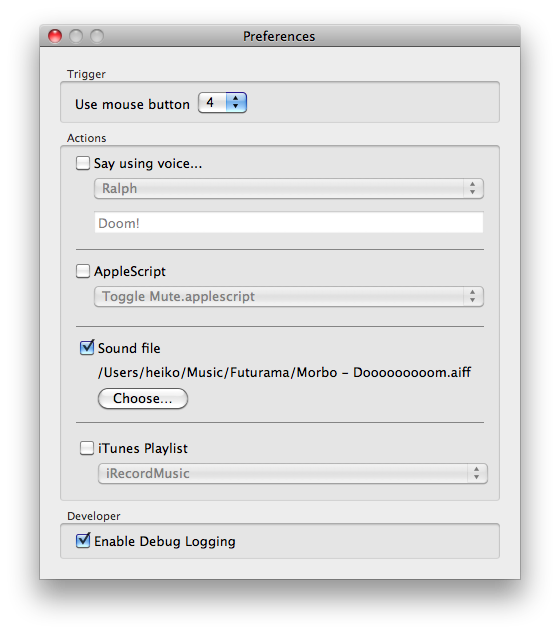Hit Me Gently!: Difference between revisions
Jump to navigation
Jump to search
(→Video) |
|||
| (19 intermediate revisions by the same user not shown) | |||
| Line 5: | Line 5: | ||
So I decided to create new, better, more flexible version! | So I decided to create new, better, more flexible version! | ||
=== Features === | |||
The App can trigger this actions: | |||
* Playing a sound file | |||
* Speak using [[AppleScript]]'s speech synth | |||
* Launch an [[AppleScript]], in which you can do nearly everything you can think of | |||
* Play an iTunes Playlist | |||
=== Hardware === | === Hardware === | ||
| Line 11: | Line 18: | ||
* 1 really cheap, small mouse with at least three buttons (more might be better) | * 1 really cheap, small mouse with at least three buttons (more might be better) | ||
* 1 Klöckner & Möller FAK Grobhandtaster | * 1 Klöckner & Möller FAK Grobhandtaster | ||
* Some tools, like screwdrivers, soldering station etc. | * Some tools, like screwdrivers, pliers, soldering station etc. | ||
==== Building ==== | ==== Building ==== | ||
| Line 28: | Line 35: | ||
=== Software === | === Software === | ||
* System requirements | |||
** Mac OS X 10.6 Snow Leopard or higher | |||
* Download | |||
** [[Media:HitMeGently1.1.zip]] | |||
* Known Issues | |||
** If you experience that buttons 3 or higher won't work, not with this app, and not with Exposé and Dashboard, you're in good company. The [http://discussions.apple.com/thread.jspa?threadID=2131775&start=90&tstart=0 Problem] is common. I found a solution: Installing [http://www.logitech.com/en-us/494/3129 Logitech CC] and deactivating it (deleting <tt>com.Logitech.Control Center.Daemon.plist</tt>, removing <tt>Logitech Control Center.prefPane</tt>) did the trick for me. | |||
[[Category:Development]] | [[Category:Development]] | ||
[[Category:Cocoa]] | [[Category:Cocoa]] | ||
=== Screenshots === | |||
[[Image:HMGPreferences.png]] | |||
=== Video === | |||
<html> | |||
<object classid="clsid:02BF25D5-8C17-4B23-BC80-D3488ABDDC6B" | |||
codebase="http://www.apple.com/qtactivex/qtplugin.cab" | |||
width="640" height="375"> | |||
<param name="src" | |||
value="http://www.wurst-wasser.net//wiki/images/8/88/HMGDoom.mov" /> | |||
<param name="controller" value="true" /> | |||
<param name="autoplay" value="false" /> | |||
<!--[if !IE]>--> | |||
<object type="video/quicktime" | |||
data="http://www.wurst-wasser.net//wiki/images/8/88/HMGDoom.mov" | |||
width="640" height="375"> | |||
<param name="controller" value="true" /> | |||
<param name="autoplay" value="false" /> | |||
</object> | |||
<!--<![endif]--> | |||
</object> | |||
</html> | |||
---- | |||
* this and that | |||
** Shortlink to here: http://wurst-wasser.net/t/r.php?u=HMG | |||
* Footnotes: | |||
<references/> | |||
Revision as of 11:18, 25 May 2011
About
It was one of these days...I had the idea that it would be cool to have kind of a emergency-button to trigger a sound. For example, if a calling customer really pissed you off, you can hit it (gently) and it will play a sound maybe shouting "what the f*ck"!
I built that completely in hardware, but it was a bit annoying that the sound quality of the recording chip was bad, and recording a new sound took a bit too long (attaching cable to my Mac, playing the desired sound while pushing the recording button).
So I decided to create new, better, more flexible version!
Features
The App can trigger this actions:
- Playing a sound file
- Speak using AppleScript's speech synth
- Launch an AppleScript, in which you can do nearly everything you can think of
- Play an iTunes Playlist
Hardware
Before you start....You are doing this at your own risk! If you end up with a fried USB port or even a dead computer, don't blame me!
What you need
- 1 really cheap, small mouse with at least three buttons (more might be better)
- 1 Klöckner & Möller FAK Grobhandtaster
- Some tools, like screwdrivers, pliers, soldering station etc.
Building
Software
- System requirements
- Mac OS X 10.6 Snow Leopard or higher
- Download
- Known Issues
- If you experience that buttons 3 or higher won't work, not with this app, and not with Exposé and Dashboard, you're in good company. The Problem is common. I found a solution: Installing Logitech CC and deactivating it (deleting com.Logitech.Control Center.Daemon.plist, removing Logitech Control Center.prefPane) did the trick for me.
Screenshots
Video
- this and that
- Shortlink to here: http://wurst-wasser.net/t/r.php?u=HMG
- Footnotes: