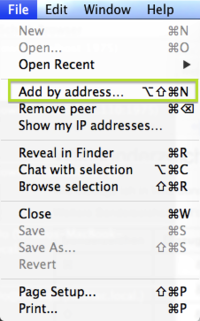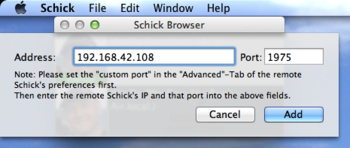Schick 4.0 Add By Address
Jump to navigation
Jump to search
As of Schick version 4.4 you can add peers by entering their address. This is how it's done:
Say, you have two Macs, one (Mac A) wants to add another Mac (Mac B) to his list.
- First, set a custom port on Mac B…
- Open Preferences[1], and enable and set a custom port, like in this example:
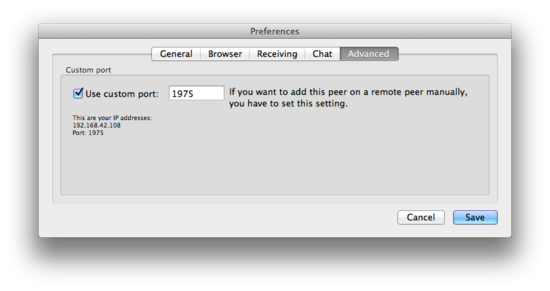
- Open Preferences[1], and enable and set a custom port, like in this example:
- Then, set on Mac A…
- As a result, I have a manually added peer in my list:
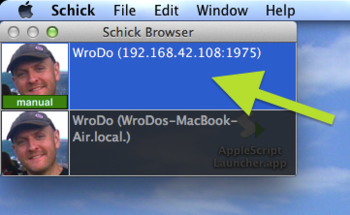
- More
- Footnotes:
- ↑ Via File-Menu, or by typing ⌘-,