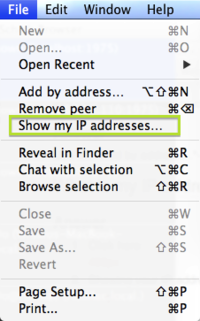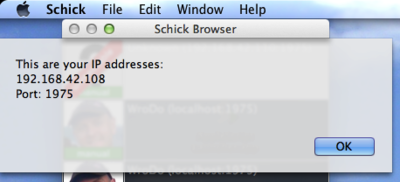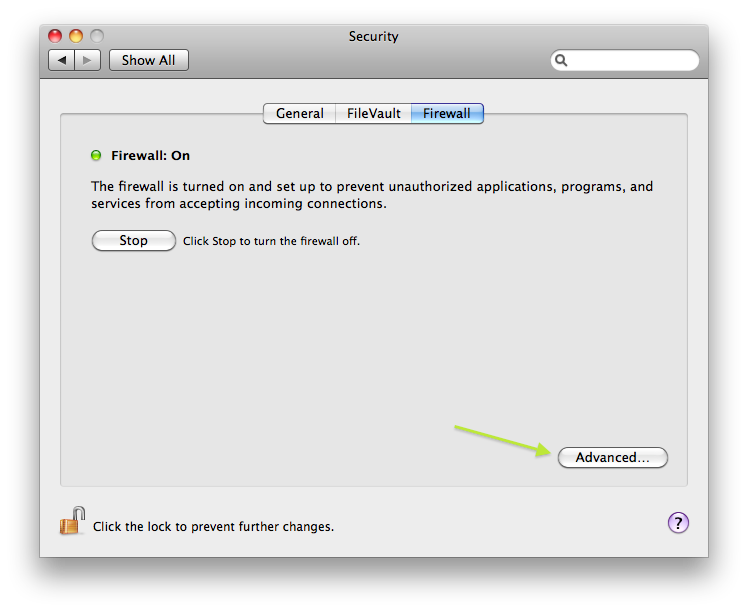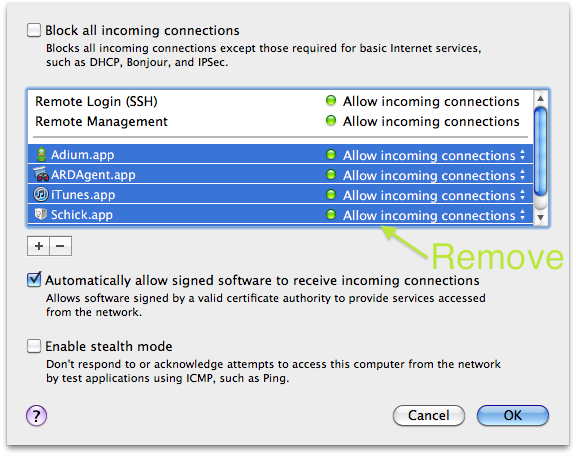Schick 4.0 FAQ
This page tries to answer the most frequest questions regarding Schick 4.0.
General Questions
Is Schick 4.0 compatible with prior versions?
A: No, since the 4.0-rewrite of the whole networking code Schick is incompatible with 1.x, 2.x and 3.x versions.
Does it support IPv6?
A: Yes!
Usage
How do I add a peer that is not reachable by Bonjour?
(If it's in another subnet, or Bonjour doesn't work properly)
Answer 1
Use the "Add by address…"-feature as described here
Answer 2
If you're more the hacker- than the user-type, try something like this:
- http://irq5.io/2011/01/02/mdns-repeater-mdns-across-subnets/
- https://supportforums.cisco.com/docs/DOC-24187
- http://nicolas.vanwambeke.net/wp/2011/05/08/bonjourzeroconfrendezvousmdns-across-multiple-subnets/
- …and many more…
What is my IP address (and port)?
Answer
Debugging
How do I turn on debug logging?
A: As of 4.3, yes there is. Just hold down the command key (⌘) on launch. It will be automatically turned off again on quit. Log entries can be found in Console or in ~/Library/Containers/net.wurst-wasser.Schick/Library/Logs/Schick.log.
Schick can't find the other Macs in the network! (Help! Mac A can "see" Mac B, but Mac B can't "see" Mac A)
Answer 1
Please check with Tildesofts Bonjour Browser! If it also doesn't show any peers, it's most likely your WiFi doesn't support multicasts the way it should. This happened to Heiko too...WiFi & Bonjour seems to be a bit of a problem. If you want to use Bonjour over WiFi, I'd recommend buying a good Access Point (Apple Airport, Cisco, Ubiquiti).
Answer 2
Please try again over Ethernet, and if that works out, make sure your WiFi supports Bonjour...
Answer 3
Switch to Ethernet. No, really. Your Bonjour-related problems (with Schick, Airprint, iTunes Sharing etc.) will be gone!
Answer 4
If you can't or don't want to switch to Ethernet, try adding your peers manually instead of using Bonjour. See Schick 4.0 Add By Address.
Answer 5
It might be caused by a haywired firewall setting. Just remove all incoming connection connections, stop your firewall, reboot, start your firewall.
Somehow irrelevant questions
Do you like the 11th doctor?
A: No!
What's your favourite doctor?
A: The fourth, Tom Baker.[1]
What's your favourite beer?
A: Lone Star!
- Other
- References
- ↑ The 4th doctor: