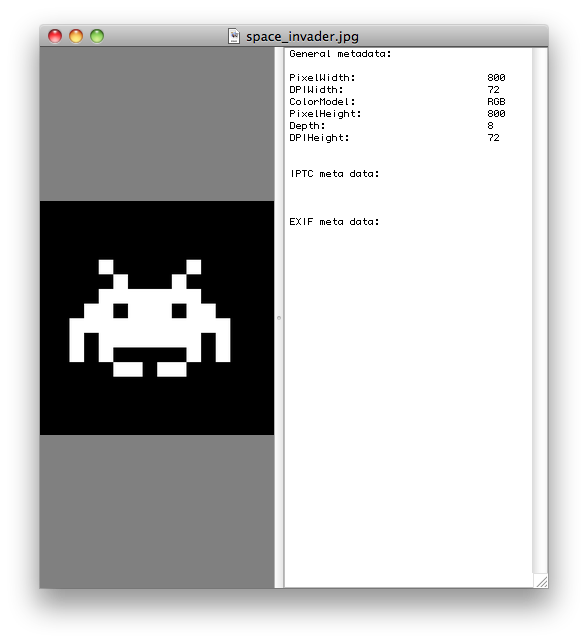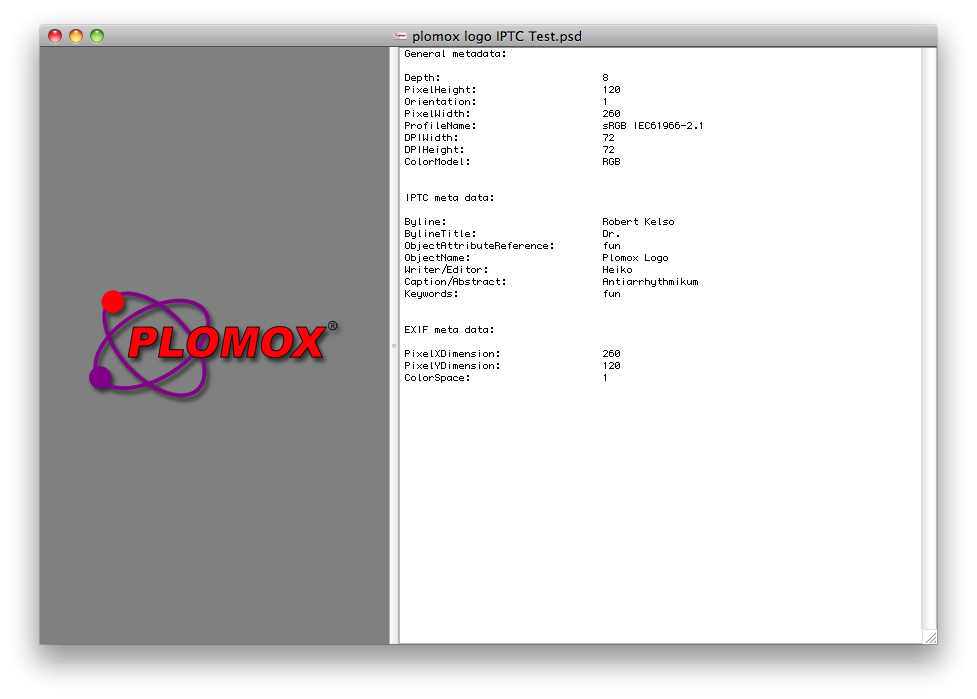Soraya
Jump to navigation
Jump to search
<flattr url="http://www.wurst-wasser.net/" />
(work in progress)
About
I'm searching for a good image file browser for some time now. There are some on the market, but none could fit my needs. Soraya was developed having in mind that it should be easy, intuitive to use and extendable with AppleScripts. Just see for yourself...
Features
- Extensible Script Interface
- Lightning-fast Image Browser
- Automatic recognition of new volumes, CDs, DVDs, ...
- Display of IPTC and EXIF metadata
- Edit IPTC and EXIF metadata[1]
- Growl[2] support :-D
Technical specifications
- System requirements
- MacOS X 10.6 Snow Leopard or newer
- Intel CPU (32 or 64 bit - the more, the better!)
Download
Media:Soraya_beta_build639.zip
Did I mention this is free software? Download and enjoy!
Screenshots
The Main Window
This image shows the main window. On the left are your volumes and media, in the middle the image browser and on the right a list of scripts you can execute with the selected images.
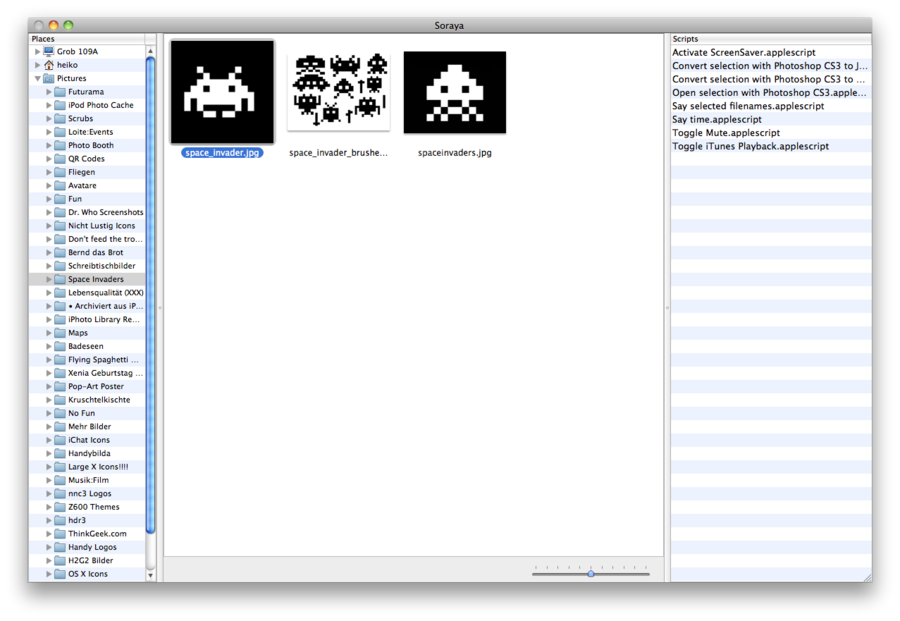
Image Windows
- See also...
- Other stuff
- Short link to here: http://wurst-wasser.net/t/r.php?u=Soraya
- Footnotes
- ↑ Editing IPTC and EXIF metadata is done using Phil Harvey's ExifTool - This tool is awesome! See: http://www.sno.phy.queensu.ca/~phil/exiftool/
- ↑ That is, you get a notification on volume mounts and unmounts
- Tags: Mac, MacOS, MacOSX, Media, Asset, Management, Images, Photos, Photographs, Images, Gallery, Browser, MAM, Foto