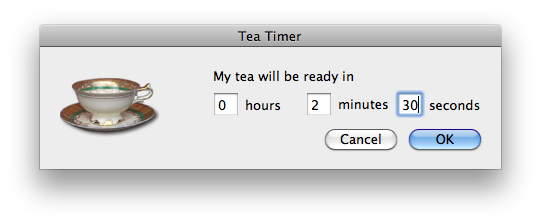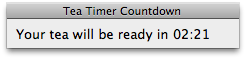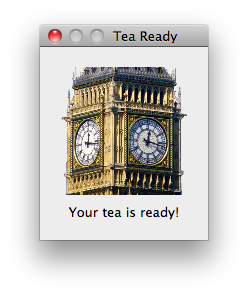Tea Timer: Difference between revisions
Jump to navigation
Jump to search
(Created page with '=== Description === ==== Boring facts ==== ===== Features ===== * tbd! ===== System requirements ===== * MacOS X 10.5, MacOS X 10.6 or newer ==== Screenshots ==== (tbd)…') |
|||
| (5 intermediate revisions by the same user not shown) | |||
| Line 1: | Line 1: | ||
[[Image:TeaTimerAppIcon.png|thumb]] | |||
=== Description === | === Description === | ||
[http://www.herwig-henseler.de/software/teatimer.html Tea Timer] was originally programmed by [http://www.herwig-henseler.de Herwig Henseler] using Java<ref>As far as I remember, [[Apple]] abandoned the JavaCocoa-developers. Too bad.</ref>. I took the liberty of re-programming the whole thing using his resources<ref>Thanks, Herwig!</ref> and [[RubyCocoa]] :-) | |||
===== System requirements ===== | ===== System requirements ===== | ||
* | * Intel 32bit or 64bit CPU | ||
* [[MacOS]] X 10.6 or newer | |||
* some RAM | |||
* some diskspace | |||
==== Screenshots ==== | ==== Screenshots ==== | ||
[[Image:TeaTimerSetup.png|how Tea Timer is set up]]<br> | |||
[[Image:TeaTimerCountdown.png|Tea Timer's countdown]]<br> | |||
[[Image:TeaTimerAlarm.png|Time's up!]]<br> | |||
=== Download & install === | === Download & install === | ||
# Download [[Media: | # Download [[Media:TeaTimer1.0.zip|here]] | ||
# Unpack and install in your Applications-folder | # Unpack and install in your Applications-folder | ||
# Launch and enjoy | # Launch and enjoy | ||
Latest revision as of 21:10, 7 November 2010
Description
Tea Timer was originally programmed by Herwig Henseler using Java[1]. I took the liberty of re-programming the whole thing using his resources[2] and RubyCocoa :-)
System requirements
- Intel 32bit or 64bit CPU
- MacOS X 10.6 or newer
- some RAM
- some diskspace
Screenshots
Download & install
- Download here
- Unpack and install in your Applications-folder
- Launch and enjoy
- Stuff
- Similar RubyCocoa-based projects:
- Show all in category 'Ruby'
- Software Projects Overview
- Footnotes: