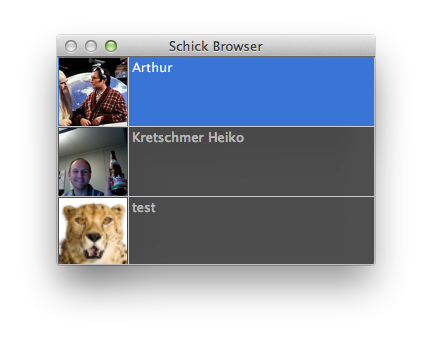Schick 4.0
Please note: This version is deprecated, please take a look at: Schick
Why
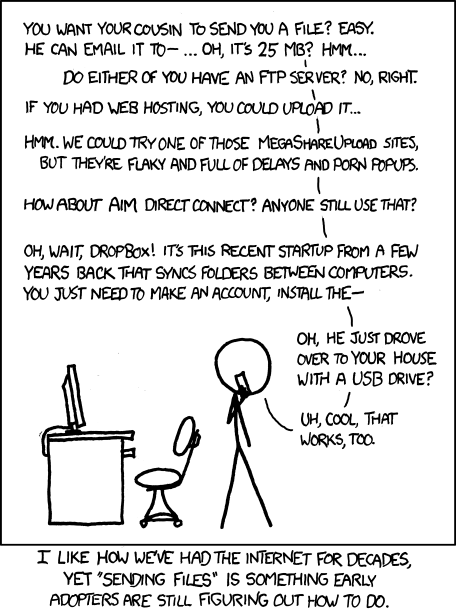 I wanted a simple and fast way to exchange small files, like Word-Documents, Pictures, URLs, etc.
iChat and similar tools need much configuration and registering - I wanted a solution that would "just work". I used to use Mac OS X' FileSharing and the DropBox, but I don't get notified, and I have to mount the other user's Home DropBox by hand. Additionally the number of logged in users on Mac OS X Client is limited. Back then[1], no tool existed for this purpose, so I made my own (as usual) :-)).
I wanted a simple and fast way to exchange small files, like Word-Documents, Pictures, URLs, etc.
iChat and similar tools need much configuration and registering - I wanted a solution that would "just work". I used to use Mac OS X' FileSharing and the DropBox, but I don't get notified, and I have to mount the other user's Home DropBox by hand. Additionally the number of logged in users on Mac OS X Client is limited. Back then[1], no tool existed for this purpose, so I made my own (as usual) :-)).
Key Features
- Bonjour-enabled[2]
- No configuration necessary
- Automatically fetches username and user image from your Macintosh Preferences / Address Book
- Lets you transfer files to Macs in your local network
- Lets you browse and get files from Macs in your local[3] network
- largefile support[4]
- IPv6 enabled
Download
Download the latest version:
let me know how it works for you!
Screenshots
This picture shows the browser with all on the network available Schick users. If you want to send a file to an user, simply drag it to the user's row and drop it. It's just that easy!
System Requirements
- Apple Macintosh with Intel Core2Duo processor[5]
- Mac OS X 10.7 or later[6], for older Mac OS X versions please visit Software Projects That Are Not Longer Supported
- Bonjour-enabled local network[7]
Having Problems?
- See Schick 4.0 FAQ!
- Contact me via Support...
Schick doesn't fit your needs? Want to try another tool?
Take a look at DropCopy or Desktop Transporter!
- Other
- References
- ↑ 2003?
- ↑ Bonjour==ZeroConf==mDNS
- ↑ and, as an experimental feature, even in an LAN/WAN with several broadcast domains (not over internet, maybe in the future, when everyone uses IPv6)
- ↑ Meaning files bigger than 2GB
- ↑ That means, a 64bit processor. If you have an older Mac, please see: Software Projects That Are Not Longer Supported
- ↑ including Mac OS X 10.8 "Mountain Lion" AND 10.9 "Mavericks"!
- ↑ usually, every standard Ethernet or WiFi Network can handle Bonjour, but I encountered trouble on several occasions. So, if it's the same to you, I'd recommend using ethernet instead of WiFi.